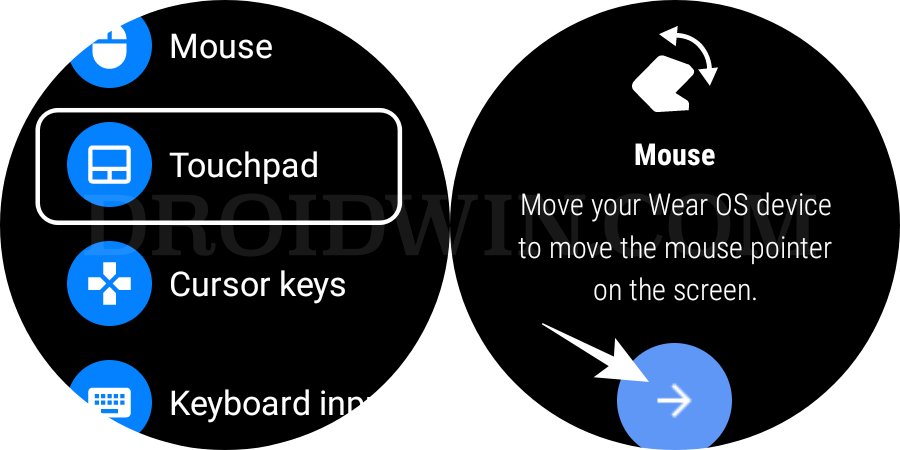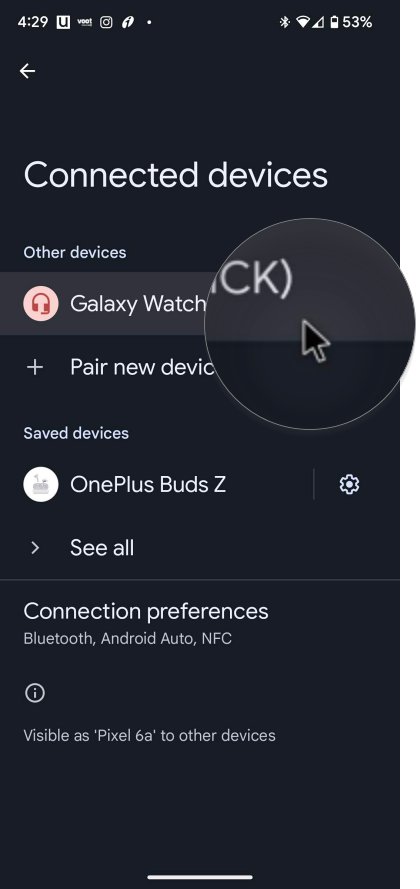In this guide, we will show you the steps to wake up your phone using your Galaxy Watch 4/5. The smartwatch from the South Koran giant beholds a slew of intriguing features up its sleeves. Running on the Android-based WearOS, it has all the goodies that the open-source OS beholds. If we turn our attention towards the screen wake-up settings, then you could either raise your wrist or touch the screen to wake your watch.
However, there doesn’t exist any built-in functionality through which wake up your phone using your Galaxy Watch 4/5, either though the latter is connected and paired with your watch. With that said, there does exist a nifty workaround through which you could easily get this job done. And in this guide, we will make you aware of just that. So without further ado, let’s check it out.
How to Wake your Phone using your Galaxy Watch 4/5

- To begin with, head over to Play Store on your watch.
- Then download and install the WearMouse app.
- Now launch the app, select your device, and hit Connect.

- Then select your desired input method, let’s say Touchpad.

- You should now see a pointer on your mobile.
- This could be controlled around by performing the desired action on the watch’s trackpad.

- Likewise, when your device goes to sleep, just tap once on the trackpad and it will wake up.
That’s it. These were the steps to wake up your phone using your Galaxy Watch 4/5. It is recommended that you don’t keep this app running in the background as it will drain the watch’s battery. Rather, only invoke the trackpad only when you need to wake your device. On that note, we round off this guide. If you have any queries concerning the aforementioned steps, do let us know in the comments. We will get back to you with a solution at the earliest.