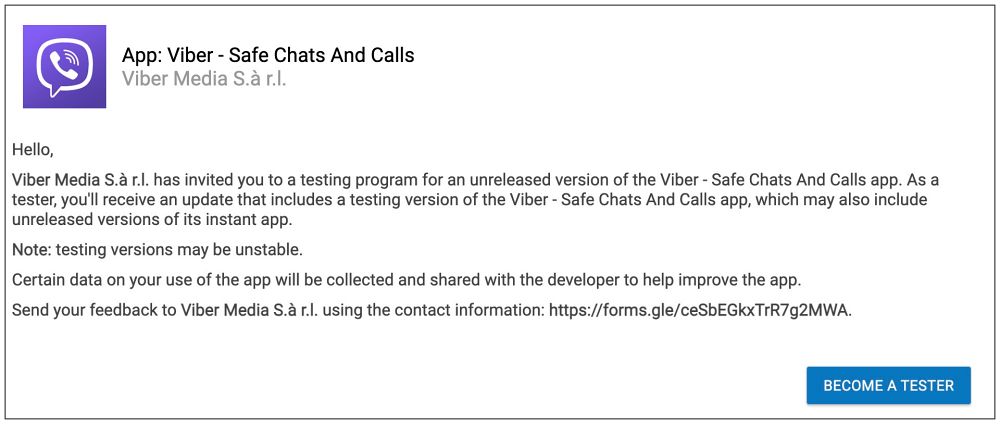In this guide, we will show you the steps to fix the Viber crashing issue on Samsung devices running One UI 5 Android 13. When it comes to voice-over IP and instant messaging services, then there are quite a few noteworthy names in the domain. One among them is Viber, which although is no longer reigning in the popularity charts as it once used to, is still quite a handy alternative nevertheless.
However, it seems to be going through a rough patch on the thirteenth iteration of the Samsung devices. In this regard, numerous users have voiced their concern that the Viber app is constantly crashing on their Samsung device right after updating their device to One UI 5 Android 13. If you are also getting bugged by this issue, then this guide will show you a nifty workaround to rectify this problem. Follow along,
Fix Viber crashing on Samsung One UI 5 Android 13

The culprit behind this issue is the latest update rolled out to the Viber app as it had paved the way for a couple of bugs to make their way. So to rectify it, you will have to shift over to its latest beta version, which is free from this bug. Here’s how it could be done:
- Head over to the Viber Beta testing page and click on Become a tester.

- Now wait a minute and you should get an update to the Viber app on Play Store.
If there's no pending update, then uninstall Viber and reinstall it from Play Store.
- Once you get the update, install it right away. Then launch it and check out the result.
That’s it. These were the steps to fix the Viber crashing issue on Samsung devices running One UI 5 Android 13. If you have any queries concerning the aforementioned steps, do let us know in the comments. We will get back to you with a solution at the earliest.