In this guide, we will show you the steps to fix the issue of missing Show Image option in the Samsung email app for individual mails. The South Korean conglomerate has quite a few of its in-house apps on its devices. One among them is its email that for many users is sufficient enough to meet their daily requirements and hence they don’t have to get inclined towards the offering from Google aka Gmail. However, this notion might soon change if Samsung ends up making such drastic and unwanted changes in its app.
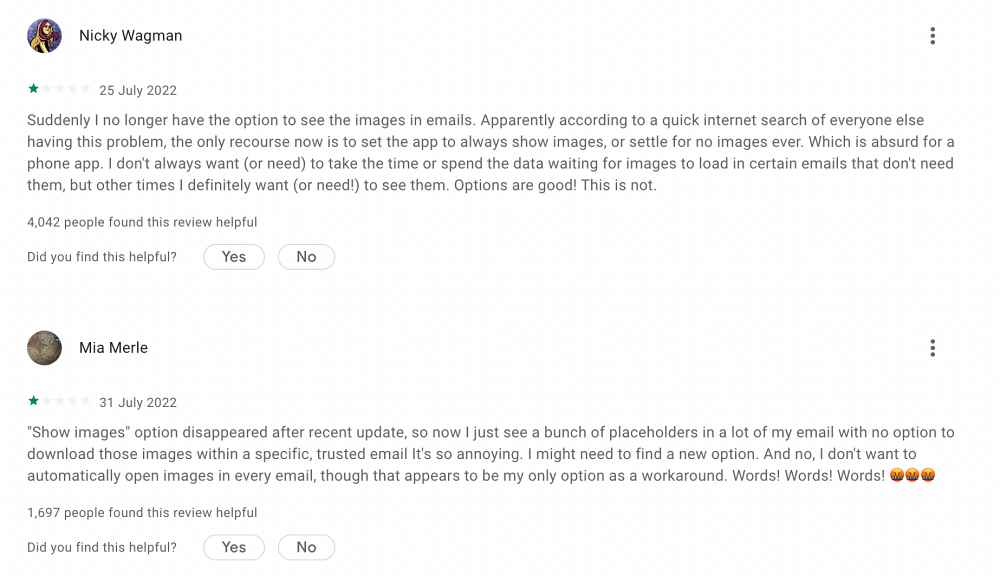
As of now, Samsung has removed the Show Image option from their email app for individual app. So now you only have a universal control- a single toggle to view or hide the images across all the emails. This removal of granular controls hasn’t gone well with its users and that is completely understandle as it posses a major securty risk. With that said, there does exist a nifty workaround that shall help you out. So without any further ado, let’s check it out.
Fix Show Image option missing in Samsung Email App for Individual Email

As of now the only workaround is to keep the option to view all images disabled [from Menu > Settings]. Then when you receive an email with an image, forward it to your second account or any of your close and trusthworthy partner. As soon as you do so, the image will be downlaoded locally onto your device and you could then view it.
Once that is done, you may then keep or delete that image. We get it, this asks for qutie a lot of efforts and it is compeltey because Samsung has messed up big time. Unfortunately, we don’t have much say in this, and the aforementioned tweak is the only way out.
As far as the official stance on this matter is concerned, the developers are aware of this issue, but they haven’t given out any ETA for the rollout of a fix. As and when that happens, we will update this guide accordingly. In the meantime, the aforementioned workarounds are your best bet.
UPDATE 1: Issue is Fixed
Samsung has rolled out an update to its email app that has reportedly fixed this issue. Having the version number 6.1.72.1, it comes with the following changelog:
-smime function statilization. -Modify issue where images are not visible in View. -Fix spen issue when enter Composer.
Therefore, we would request you to download this latest update from the Play Store right away.







