With the help of this tutorial, you could download the OnePlus Nord Stock Boot Image AC01DA India variant. UPDATE: ADDED OOS VERSION 11.1.1.3.AC01DA
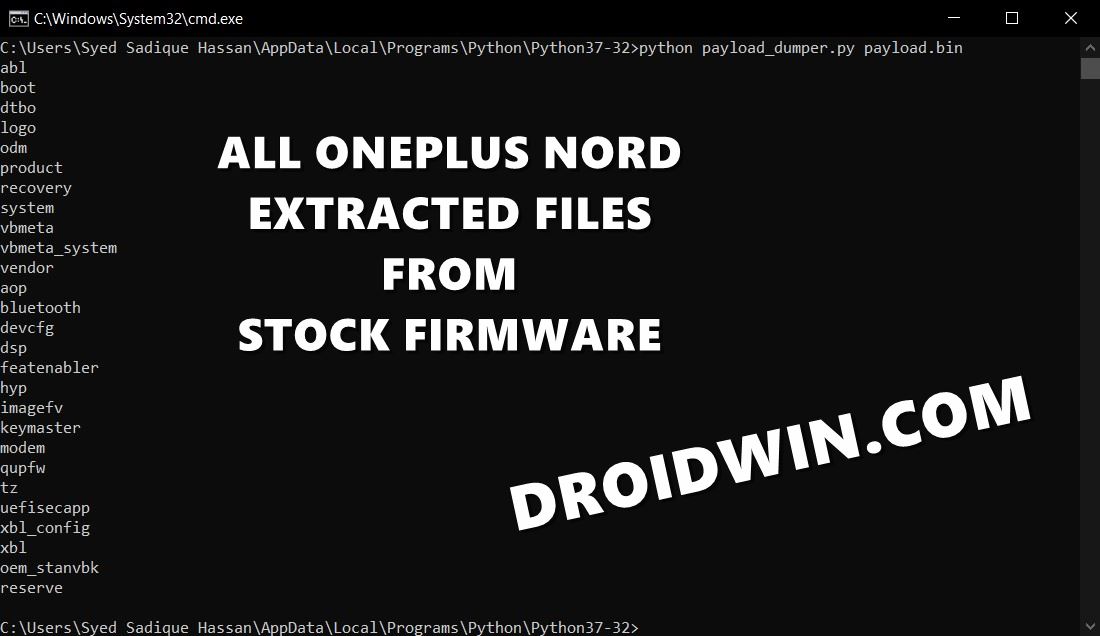
Download OnePlus Nord India Stock Boot.img
- FILE TYPE: STOCK BOOT IMAGE
- TYPE: IMAGE (.img)
- DEVICE: ONEPLUS NORD
- REGION: INDIA
- CODE: AC01DA
Download Links
Latest: 11.1.1.3.AC01DA
Older Versions: OOS VERSION 10.5.2 | OOS VERSION 10.5.3 | OOS VERSION 10.5.4 | OOS VERSION 10.5.5
After this, you should refer to our guide to Patch Stock Boot Image via Magisk and Flash it using Fastboot. Also, don’t forget to check out our other OnePlus Nord Articles as well.
Proceed with caution with the above files. Droidwin or any of its members won’t take any responsibility if something happens to your device.
ONEPLUS NORD ARTICLES
- How to Install TWRP Recovery on OnePlus Nord
- Root OnePlus Nord using TWRP Recovery
- How to Root OnePlus Nord without TWRP (using Patched Boot file)
- How to Unlock the Bootloader on OnePlus Nord
As promised, these were the required OnePlus Nord stock boot image AC01DA India variant files. Downloading these heavy 2.5+GB firmware files and then carrying out the extraction process via Python has taken quite a lot of precious time. Therefore, Droidwin requests everyone who wishes to make use of these files in their websites to kindly attribute the credits to this site. It would mean a lot to us









Tarun Kinger
Can you update the links for 10.5.5 please? Thanks in advance.
Sadique Hassan
Added AC01DA OOS VERSION 10.5.5 for India Build
Tarun Kinger
Thanks a ton!
Once we receive the 10.5.6 update, will we have to repeat the same process with the 10.5.6 boot image? Or will the device stay rooted?
Sadique Hassan
Here is the thing. Since your device is rooted, you wouldn’t be able to get the official OTA updates. You could still flash the newer OTA update via the Retention Script module, but in that case, you will end up losing root. The next time you will again have to flash the patched boot image file, but since the OOS is now 10.5.6, you will need the corresponding 10.5.6 boot.img file as well. What I do with my device is that I keep it rooted and don’t flash every monthly update. Only when there is an update with many goodies, then I install that OTA update. It ultimately boils down to each user, but I don’t prefer doing all these efforts just for the sake of monthly patches. (That’s just my opinion)
Tarun Kinger
Good point! I was hoping for better battery performance so I updated to 10.5.6 and now 10.5.7, and obviously lost root.
I think I’ll just wait for OOS 11.0 now and then update.
Sadique Hassan
Hmmm…makes sense.