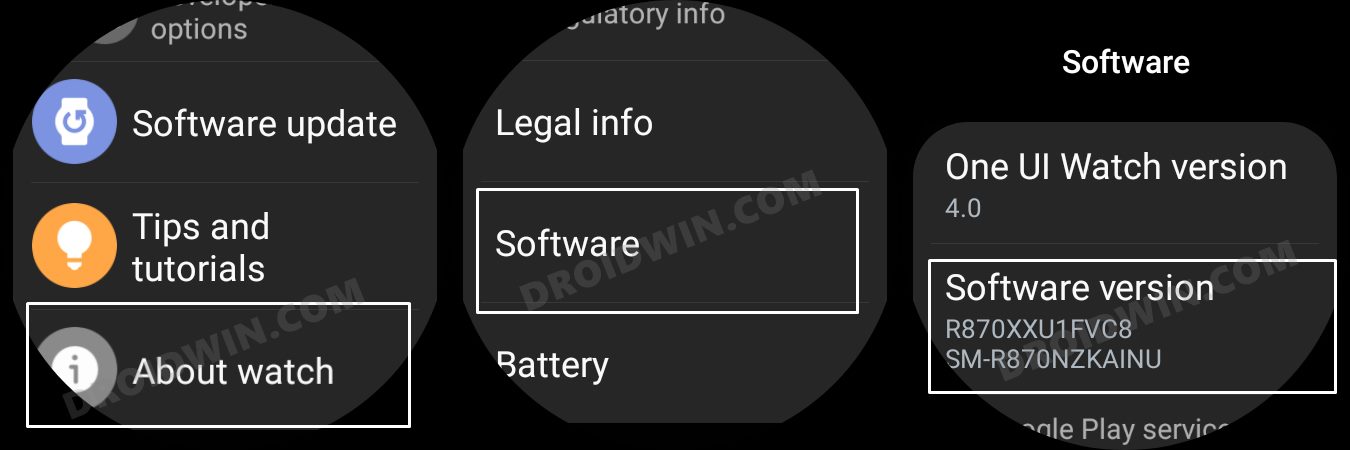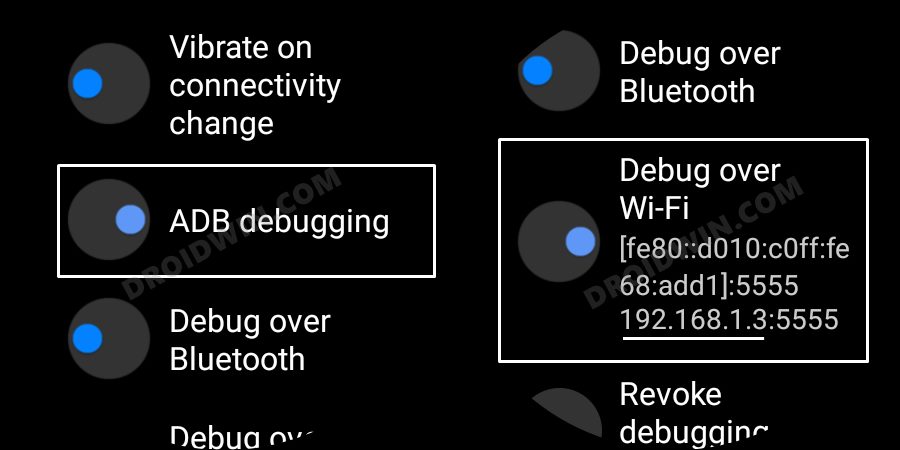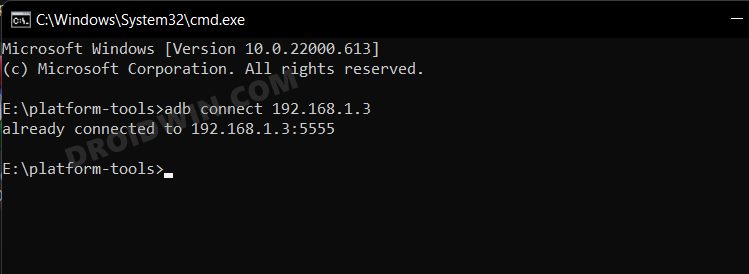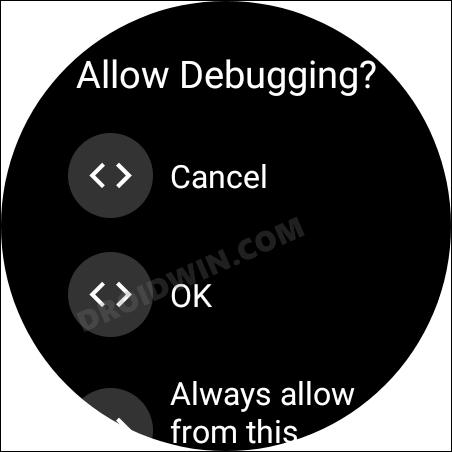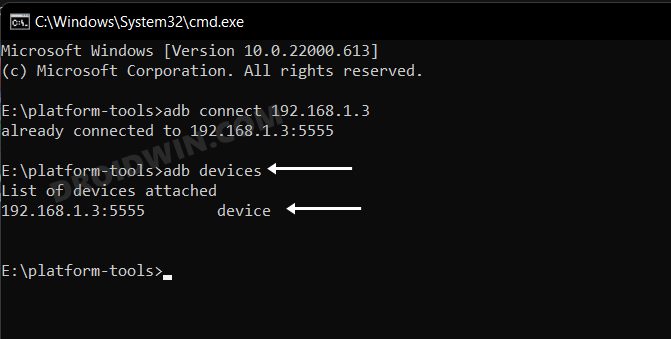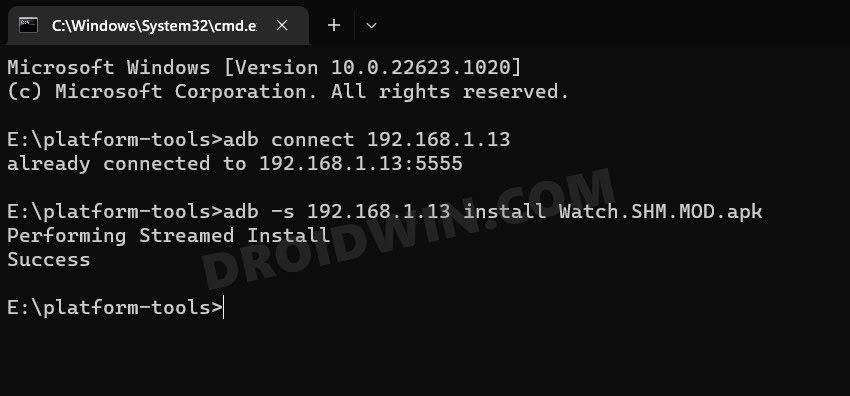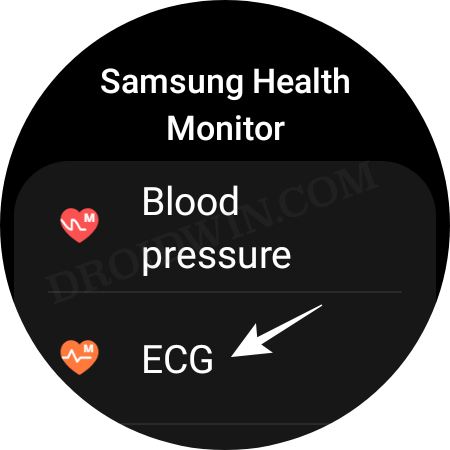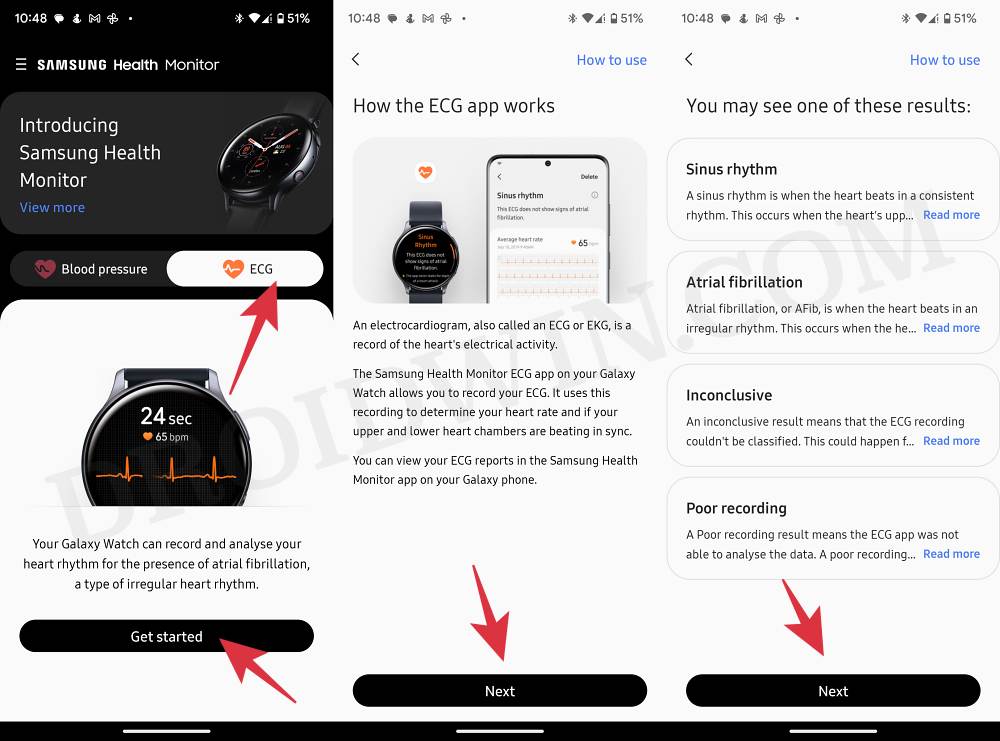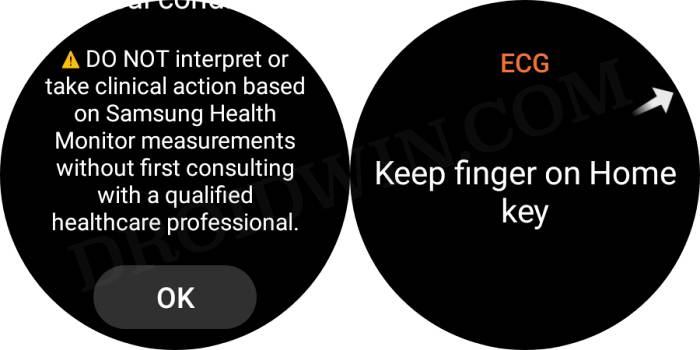In this guide, we will show the steps to measure ECG and BP on your Galaxy Watch 4. The fourth iteration of smartwatches from the South Korean giant beholds a slew of intriguing features, including a plethora of health and exercise-related functionalities. Among them, some of the most crucial features include the likes of heart rate, spO2, BP, and ECG. While the former two are available across all the regions, unfortunately, that is not the case with the latter two.
While every Galaxy Watch 4 comes with a built-in ECG and BP measurement tool but they have restricted in various regions. As a result of which, users are unable to make use of two of the most important features of their watch. But just the fact that the OS is based on Android was enough for the developers to help us bypass this restriction. And in this guide, we will show you how this could be carried out. So without further ado, let’s get started.
Table of Contents
How to Measure ECG and BP on Galaxy Watch 4
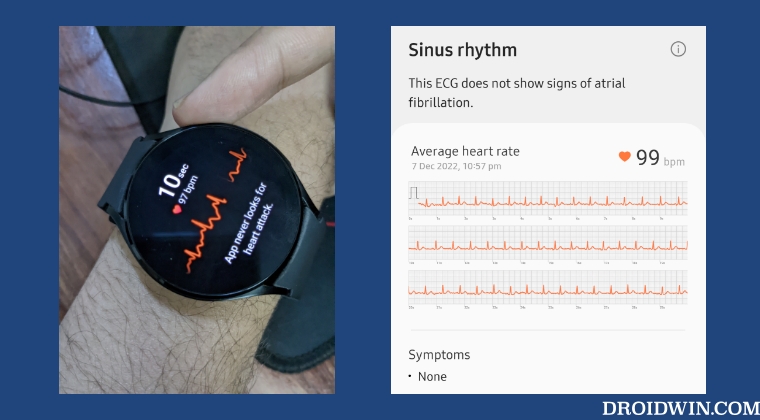
The below instructions are listed under separate sections for ease of understanding. Make sure to follow the same sequence as mentioned. Irrespective of the result of the ECG and BP via this watch, you shouldn’t draw any conclusions beforehand. Rather, first consult with your doctor and then opt for the best route forward, if required.
STEP 1: Install Samsung Health Monitor Mod App on Phone
- First off, install the Samsung Health Monitor and Watch4 Plugin app from the Play Store onto your device.
- Then download and install the Samsung Health Monitor Mod app on your device [Credits: dante63].
STEP 2: Install Samsung Health Monitor Mod App on Watch
You will now have to install the Samsung Health Monitor Mod App on your watch. So proceed with the below steps to carry out this task.
Install Android SDK
First and foremost, you will have to install the Android SDK Platform Tools on your PC. This is the official ADB and Fastboot binary provided by Google and is the only recommended one. So download it and then extract it to any convenient location on your PC. Doing so will give you the platform-tools folder, which will be used throughout this guide.

Download Samsung Health Monitor Mod App for Watch
Next up, grab hold of the Samsung Health Monitor Mod App APK from below and transfer it to the platform-tools folder on your PC.
Download Link [Credits: dante63]
Enable ADB Debugging in Galaxy Watch 4
- Head over to Settings > About Watch > Software and tap Software Version 7 times.

- Then go to Developer Options and enable the toggle next to ADB Debugging.
- After that, scroll down a little bit and enable the toggle next to Debug over WiFi.

- It will now bring up the IP Address, note it down somewhere [do not include the port number, i.e. values after the colon].
- For example, if the entire value is 192.168.1.3:5555, then your IP will be 192.168.1.3.
Connect Galaxy Watch 4 to PC via ADB Command
- Head over to the platform-tools folder, type in CMD in its address bar, and hit Enter. This will launch Command Prompt.

- Now type in the below command in this CMD window [make sure to replace IP accordingly].
adb connect IP

- You will now get a prompt on your watch, tap OK or Always Allow from this computer.

- Finally, execute the below command to verify the ADB Connection between your watch and PC
adb devices

- You will now get your IP Address and port number, followed by the ‘device’ keyword. This signifies that the connection has been successfully established.
Install Samsung Health Monitor Mod App on Galaxy Watch 4
- To begin with, transfer the Samsung Health Monitor Mod App to the platform-tools folder on your PC.
- For the sake of convenience, rename it to Watch.SHM.MOD.apk.
- Now execute the below command in the CMD window [make sure to replace IP accordingly]
adb -s IP install Watch.SHM.MOD.apk

- That’s it. The app is now installed on your watch.
STEP 3: Setup Samsung Health Monitor Mod App on Galaxy Watch 4
- Launch the Samsung Health Monitor Mod App your Watch 4 and tap on Allow.
- You will now get the BP and ECG option, let’s select ECG and go to your phone.

STEP 4: Setup Samsung Health Monitor Mod App on Phone
- Launch the Samsung Health Monitor Mod App your Watch 4.
- Then go to the ECG tab and tap on Get Started.

- Now proceed with the on-screen instructions to go through the warning messages.
- Finally, select your wrist position and hit Next Done.

STEP 5: Measure ECG via Galaxy Watch 4
- Wear your watch on the same wrist that you had selected above.
- Then open the Samsung Health Monitor Mod App and tap OK in the warning.
- Now slightly long-press the power button and the ECG will start. It will take around 30 seconds to complete.

- Once done, it will bring up the result both on your watch and a detailed report in the Samsung Health App on your device.

STEP 6: Measure BP via Galaxy Watch 4
If you want to measure your Bop via your Galaxy Watch 4, then here’s what you need to do
- Launch the Samsung Health Monitor Mod App on your watch and select BP.
- Then launch the Samsung Health Monitor Mod App on your device and go to the Blood Pressure tab.

- After that, bring a cuff-based blood pressure monitor and then celebrate your watch via it [this is just required for the first time].
- Once done, you will then be able to take your BP on your watch without any issues.
That’s it. These were the steps to measure BP and ECG on your Galaxy Watch 4. If you have any queries concerning the aforementioned steps, do let us know in the comments. We will get back to you with a solution at the earliest.