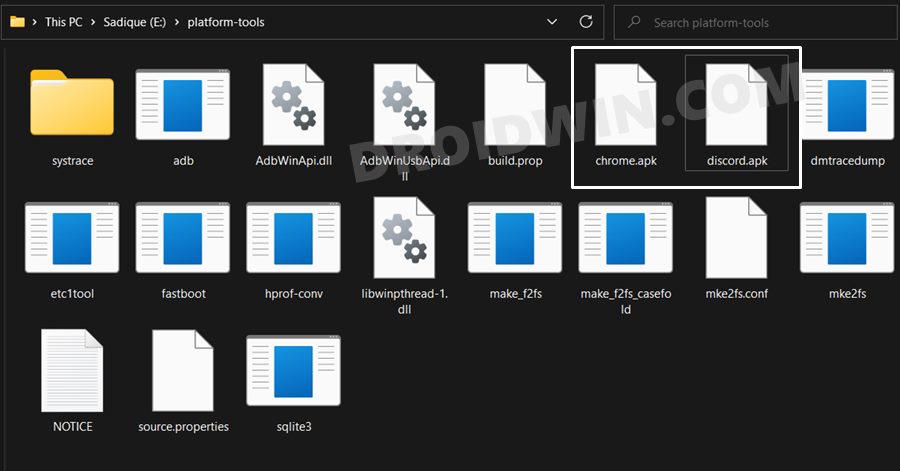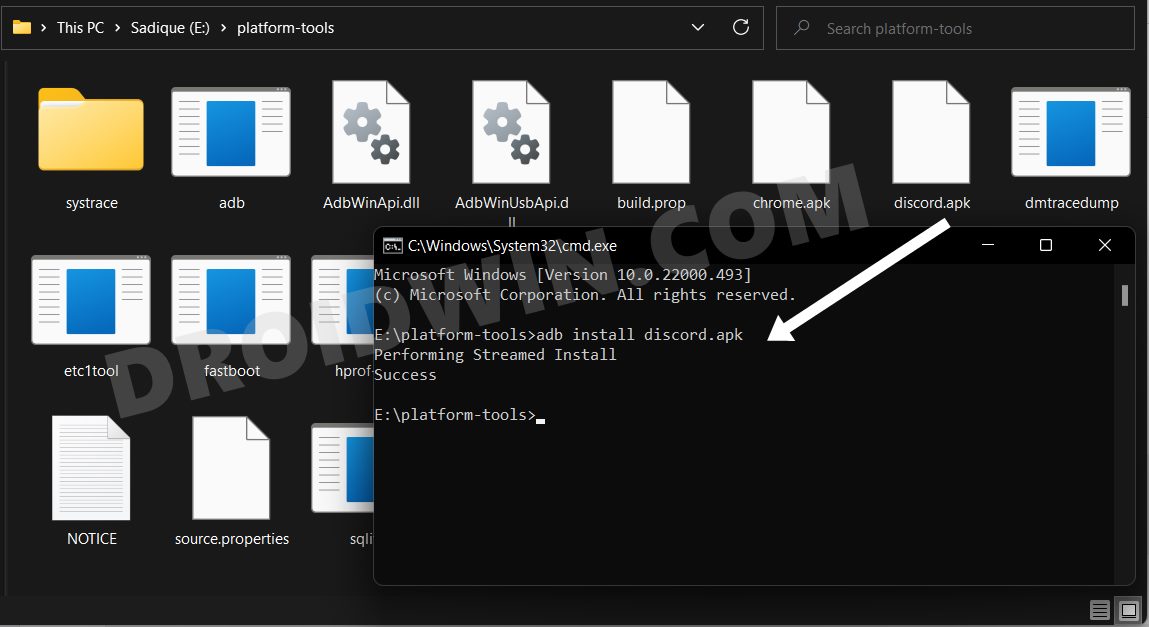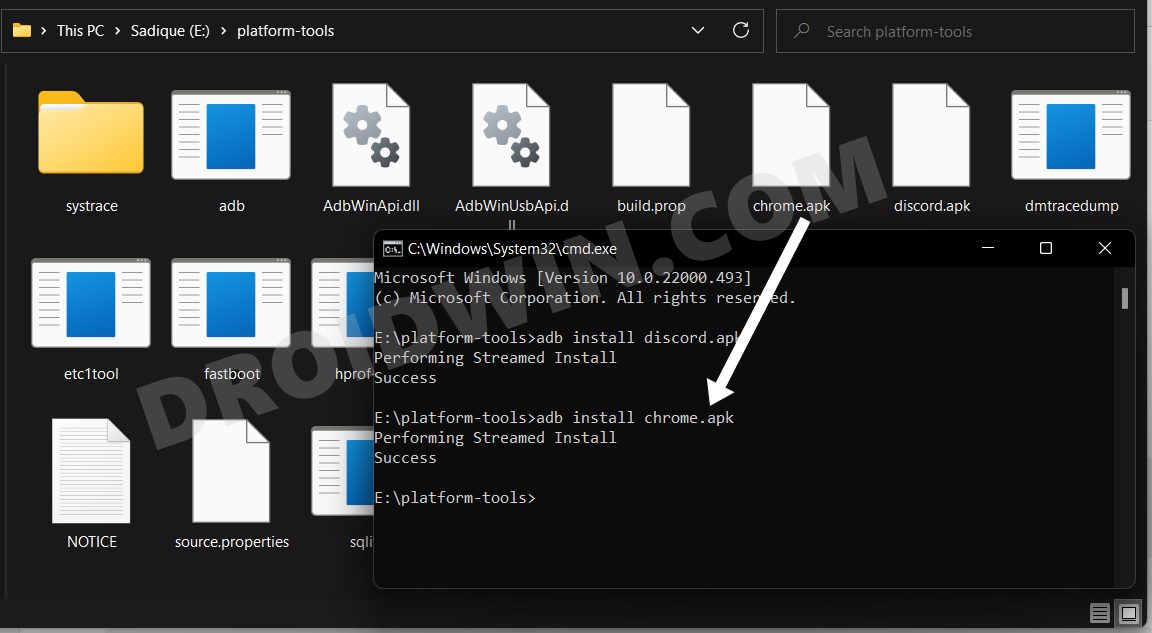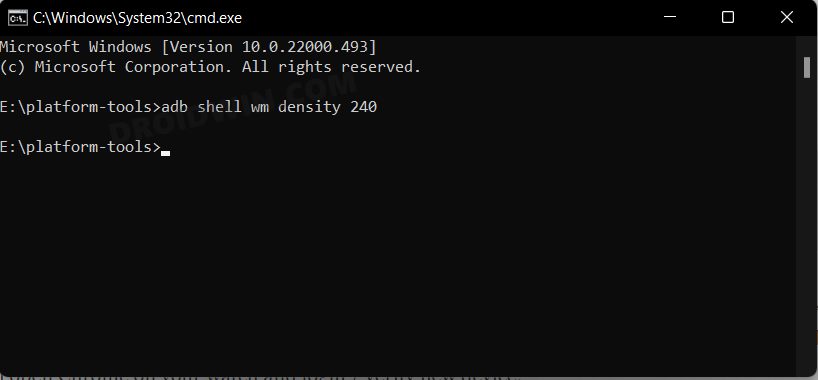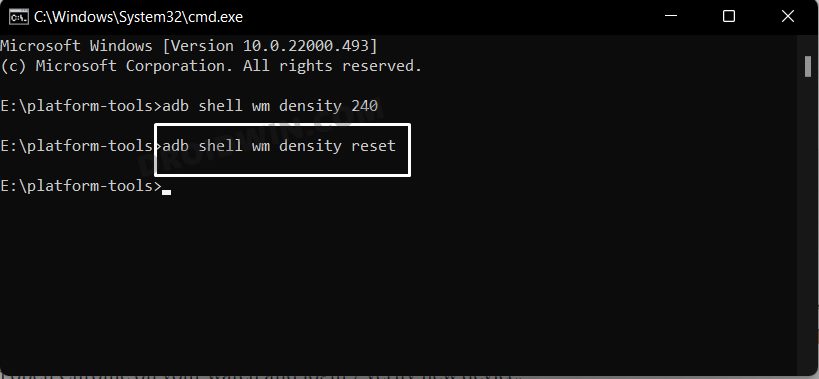In this guide, we will show you the steps to install the Discord app on your Samsung Galaxy Watch 4 via ADB Sideload. The fourth iteration in the watch series has bought in quite a few noteworthy features. Likewise, there is an ever-growing catalog of apps that you install onto this smartwatch. However, Discord is still one of the biggest omissions from this list.
Perhaps the most popular VoIP, instant messaging, and digital distribution platform, the ability to access it directly from the smartwatch would have completely streamlined our workflow. But while that isn’t possible the normal way, there’s always a road less traveled. And today we will be traversing that path itself. Apart from that, we will also be addressing a pretty important issue that would come up during the process.
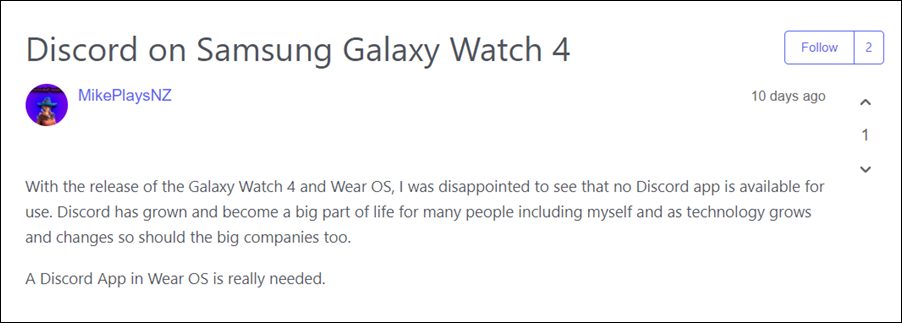
You see, the app that we will be installing on your watch is actually designed for smartphones. So the first time you launch the app after installation, you will have to verify your identity via Captcha by selecting the requested images. However, these captcha images wouldn’t appear on your watch in such a way that you would be able to select them. So first off, we will be lowering the watch’s DPI.
This will decrease the size of every OS element on your watch and subsequently would make all the captcha images appear. You could then select the requested images to bypass the test, after which you will be logged into your account. Once that happens, we will then revert to the original DPI. So without any further ado, let’s get started with the guide to install the Discord app on your Samsung Galaxy Watch 4.
Install Discord on Samsung Galaxy Watch 4 via ADB Sideload

- To begin with, download Android SDK Platform Tools and extract it onto your PC.

- Next up, download the APK file for Discord and Google Chrome from a trusted third-party site. Once downloaded, transfer it to the platform-tools folder.
- Likewise, rename the downloaded files to discord.apk and chrome.apk so that it becomes easier to type in the Command Prompt later on.

- Once done, head over to Settings > System > About. Then tap on Build Number 7 Times. This will enable Developer Options.

- So go to Settings > Developer Options > ADB Debugging and tap on YES.

- After that, scroll down and enable the Debug over WiFi. Your IP Address will be listed there, note it down somewhere. For example, if the value is 192.168.1.40:8080, then 192.168.1.40 is the IP Address (8080 is the port number)

- Now head over to the platform-tools folder, type in CMD in its address bar, and hit Enter. It will launch Command Prompt.

- Execute the below command in the CMD window to establish a wireless ADB connection between your watch and PC. make sure to replace the IP keyword with the IP address that you had got from above.
adb connect IP
- As soon as you execute the above command, you will get the Allow Debugging prompt on your watch, tap OK.

- Now execute the below command in the CMD window to install the Discord app on your Galaxy Watch 4:
adb install discord.apk

- After that, install the following command in the CMD window to install Chrome on your watch:
adb install chrome.apk

- Once done, execute the below command to change the DPI to 240
adb shell wm density 240

- If you get Debugging Authorisation prompt on your device after execution of the above command, then make sure to approve it.
- Now launch Discord and log into your account. After that, tap on captcha not working – try via web.
- Then open Chrome on your watch and login / verify new device.
- Once done, go back to the Discord app and login again, this time there will be no captcha verification and you will be successfully logged in.
- Finally, execute the below command to revert the DPI to the original state:
adb shell wm density reset

That’s it. These were the steps to install Discord on your Samsung Galaxy Watch 4 via ADB Sideload. If you have any queries concerning the aforementioned steps, do let us know in the comments. We will get back to you with a solution at the earliest.