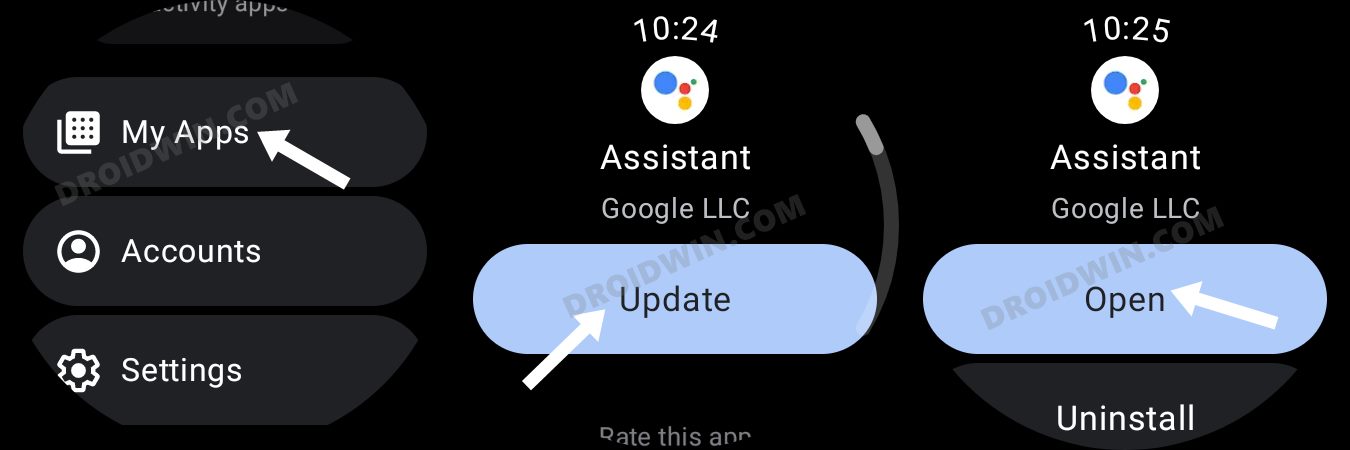In this guide, we will show you various methods to fix the issue of Google Assistant not working on Galaxy Watch 5 Pro. The second iteration of the Android-based smartwatch from the South Korean giant, and the sixth overall, brings in a slew of noteworthy features to the table. However, it isn’t free from its fair share of issues either, with the excessive battery drain being a major cause of concern.
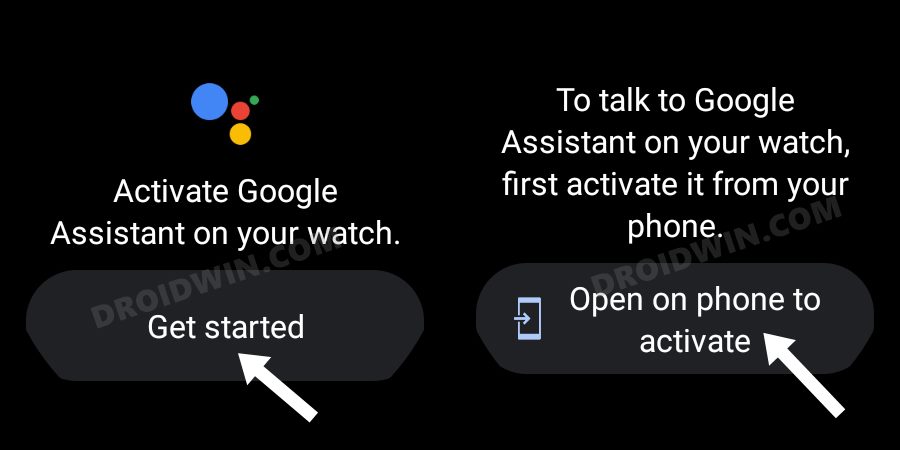
While the dust surrounding that issue was yet to settle, a new one has already made its way. As of now, various users have voiced their concern that the Google Assistant not working on their Galaxy Watch 5 Pro. To rephrase it more especially, they aren’t even able to set it up. For the unaware, once you have installed the Assistant app on your watch, you’ll then have to carry out the rest of the installation from your watch.

However, this is where the issue pops up. On the phone, it’s just a loading circle inside a box which then disappears after a few seconds. All in all, users are unable to welcome this virtual assistant on their smartwatch. If you are also in the same boat, then this guide shall help you out. Follow along for the various fixes.
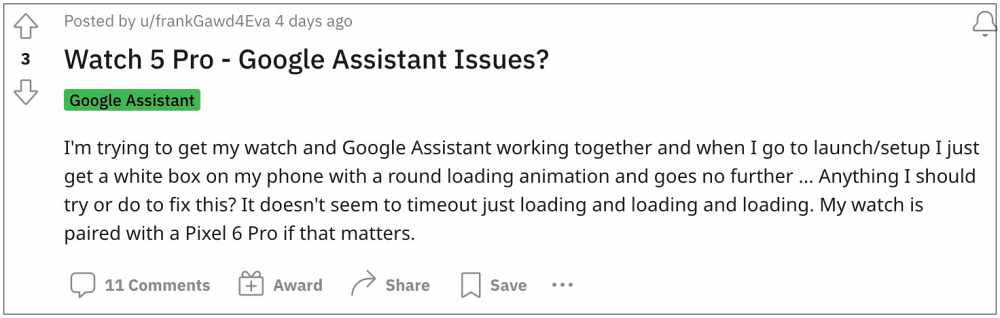
Table of Contents
Fix Google Assistant not working in Galaxy Watch 5 Pro

It is recommended that you try out each of the below-mentioned workarounds and then see which one spells out success for you. So with that in mind, let’s get started.
FIX 1: Manually Update Assistant
Your first course of action should be to manually update the Assistant app on your watch from the Play Store. Here’s how it could be done:
- Launch Play Store on your watch and go to My Apps.
- Then scroll down to Google Assistant and tap on Update.

- Wait for the update to get downloaded and installed.
- Once done, check if it fixes the issue of Google Assistant not working on Galaxy Watch 5 Pro.
FIX 2: Reinstall Google Assistant via ADB
Next up, consider uninstalling the Assistant app on your watch and then reinstalling its latest version. However, this time around, try sideloading it onto your watch via ADB Commands. To do so, please check out our guide on How to Install Google Assistant in Galaxy Watch 5/Pro via ADB Commands.
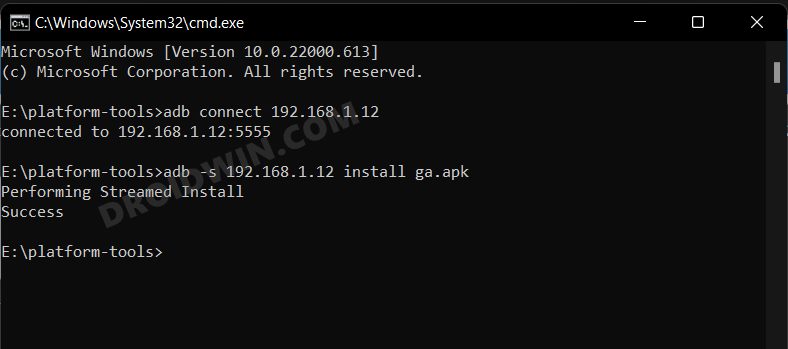
FIX 3: Reinstall Galaxy Wearable
If none of the aforementioned methods spelled out success, then you should consider uninstalling the Galaxy Wearable app on your device and then reinstalling its latest version from Play Store. However, before you do so, it is recommended that you sync all its data with your account. Moreover, once the re-installation is complete, you will have to again pair your watch with the Wearable app. So try out this tweak and then check if it fixes the underlying issue.
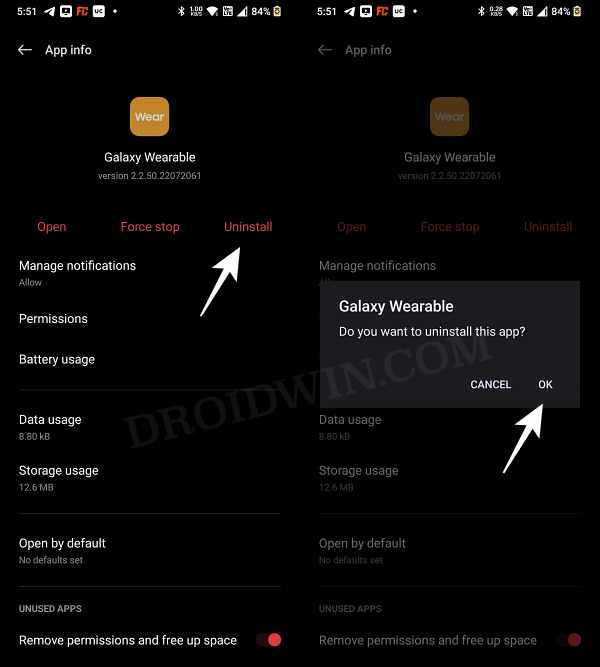
That’s it. These were the three different methods that shall help you fix the issue of Google Assistant not working on Galaxy Watch 5 Pro. If you have any queries concerning the aforementioned steps, do let us know in the comments. We will get back to you with a solution at the earliest.