In this guide, we will show you the detailed steps to fix the issue of Google Pay not working on One UI 4.0 Android 12 Public beta. Now that the latest iteration of the OS is up and running, various OEMs have come forward and joined this bandwagon. And Samsung isn’t left behind either. Its closed testing is finally over and it has bought forward its public beta builds for its flagships.
As a result, the S20 and 21 series, the Note 20 series, and the latest Flip 3/Fold 3 have already been blessed with the twelfth iteration of the OS. So all these uses could now welcome the new Material You UI and Wallpaper based theming engine that automatically picks up the major color from the wallpaper and applies it as the device theme. Apart from that, you would also get a new Privacy Dashboard, improvements to the camera app design, and a new widget selection screen.
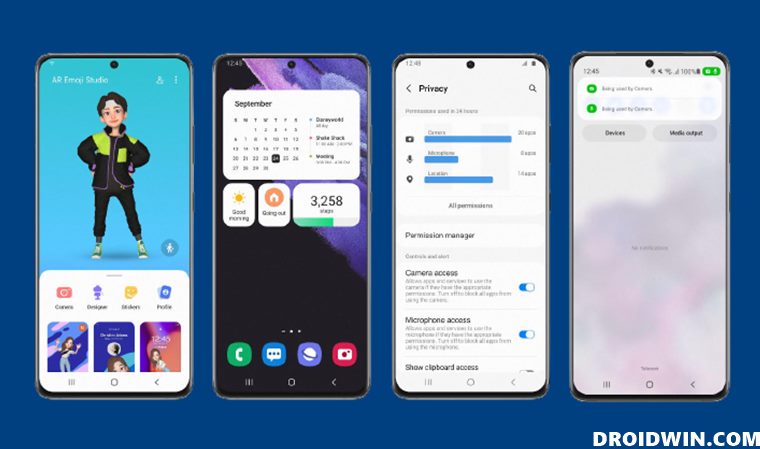
However, since the build is currently in the beta stage, the occurrence of bugs and issues are mostly along the expected lines. And this is exactly what is happening with the beta users. Many of them have voiced their concern that Google Pay is not working on their Samsung device running OneUI 4.0 Android 12 beta. If you are also currently getting bugged with this issue, then this guide is here to help you out. Follow along with the instructions given below and the issue would be rectified in no time whatsoever.
How to Fix Google Pay not working in One UI 4.0 Beta Android 12

- To begin with, head over to the Settings menu on your device.
- Then go to the Apps section and select Google Pay (or GPay).
- After that, go to its Storage section and tap on the Clear Data button.

- Then tap OK in the confirmation dialog box.
- Once the data has been deleted, launch Google Pay and set it up. You should no longer face any issues now.
So these were the steps to fix the issue of Google Pay not working on One UI 4.0 Android 12 Public beta. If you have any queries concerning the aforementioned steps, do let us know in the comments. We will get back to you with a solution at the earliest.
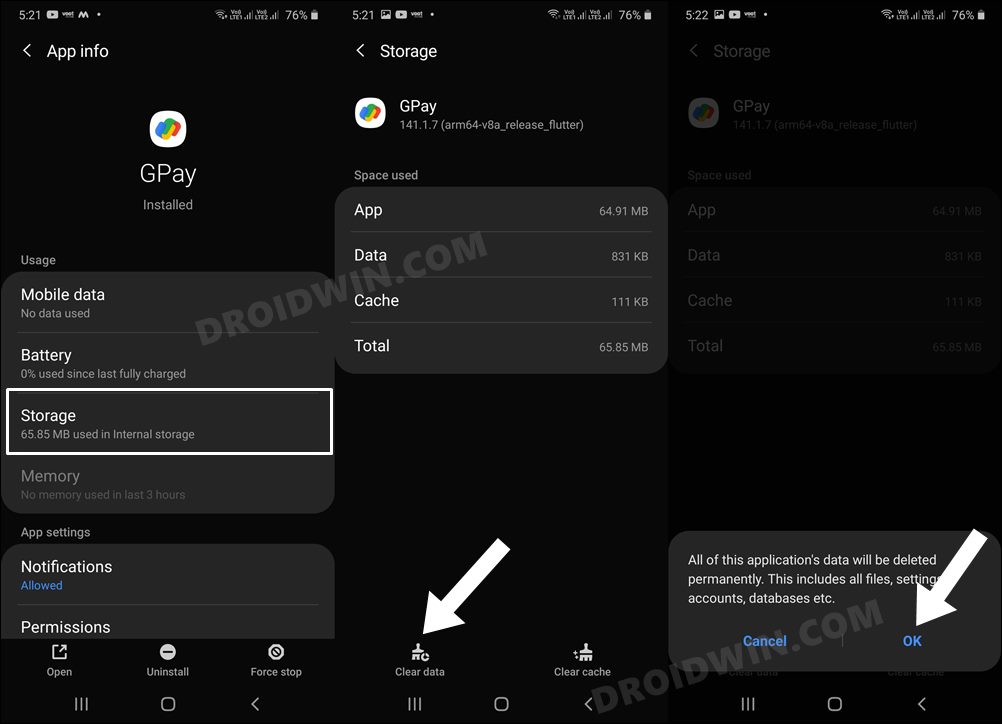








Al
I cleared the data like stated in instructions and it still showing my cards not set up.