In this guide, we will show you the steps to fix the issue of being unable to add cards in Google Pay on your Samsung Galaxy Watch 4. When it comes to the smartwatch domain, then there’s no denying the fact that the offering from the South Korean conglomerate is among the best in class. Moreover, its fourth iteration also boasts of some pretty nifty features, with its underlying WearOS being the icing on the cake. However, in spite of all the goodies attached, it isn’t free from its fair share of issues.
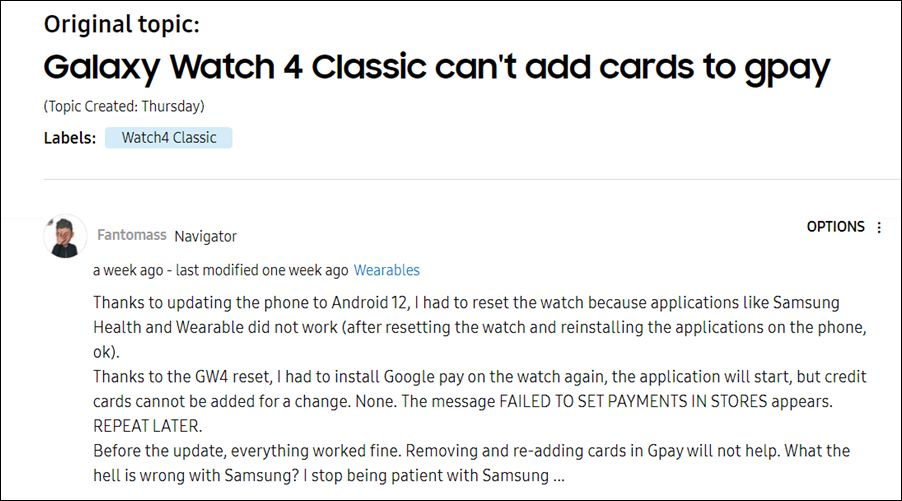
While users were still infuriated with the issue of AOD and Watch Face not working, a new one has already made its way. A slew of complaints are lined up across various forums wherein the users are getting the ‘Couldn’t finish setup to pay in stores’ error message while trying to add a card in Google Pay on their Galaxy Watch 4. If you are also getting bugged with this issue, then this guide will help you rectify it once and for all. So without any further ado, let’s get started.
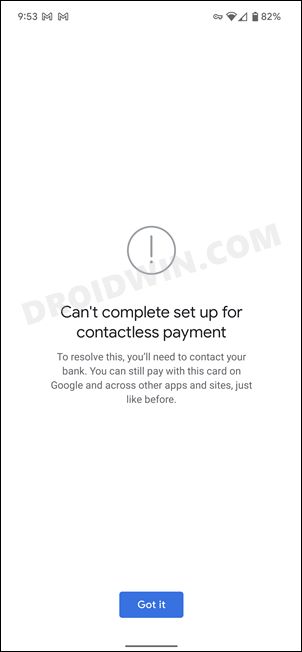
How to Fix: Cannot Add Cards in Google Pay in Galaxy Watch 4

In order to rectify this issue, you will have to uninstall Google Pay from your smartwatch, restart it, reinstall the app, and again restart the watch. After that, you will be able to easily add the desired payment cards without any issues. So on that note, here are the required instructions steps:
- To begin with, swipe up from the bottom of your screen to bring up the app drawer.
- Then long press on the Google Pay app icon and select Uninstall.
- After that, select OK in the confirmation dialog box. Once done, restart your watch.
- Now launch Play Store on your watch and search Google Pay.

- Then hit the Install button next to it and wait for the app to be installed. Once done, restart your watch.
- After that, launch Google Pay on your smartwatch and tap on the plus icon to add a new card.

- Then launch Google Pay on your device. You will see a list of available cards, tap on the plus icon next to the one that you wish to add to your smartwatch.

- Finally, type in the CVV and proceed with the on-screen instructions to complete the setup.
That’s it. These were the steps to fix the issue of being unable to add cards in Google Pay on your Samsung Galaxy Watch 4. As far as the official stance on this matter is concerned, the Google Pay team is aware of this bug. However, they haven’t given out any ETA for the rollout of a fix. As and when that happens, we will update this guide accordingly. In the meantime, the aforementioned workaround is your best bet.











Kucko
Hello people, I have a Chinese version of the Vivo X Note mobile phone, a TicWatch Pro 3 Ultra watch, and even after installing Wear OS from the Google store, it got stuck on the initial logo. The Chinese version of Wear OS really helped. Everything works fine except for the most important one – Google Wallet. After installing all the updates, after opening the Wallet and clicking on + add a payment card, it says nonsense “can’t finish action – please check your connection to the phone”. At the same time, my watch is connected to my mobile and everything works from notifications to calls. Deleting the cache and data of Google apps, deleting Google accounts, resetting the watch or installing a different version of Wear OS (also Chinese) did not help. If I pair the watch with my Lenovo tablet (also with a Chinese Rom), everything works there with the original apk from the Google store and I can add payment cards without problems and pay with the watch. Therefore, I think that the error will be with Google Play Services not synchronizing the mobile and the watch. I really don’t know what to do to make it work… Any solution?
killdoz
Hey!
Were you able to solve this issue?
Thanks
So
Hello,
Thank you for the post but unfortunately it didn’t work for me. I can’t still add a card to my watch although I have it in Google wallet on my phone. I always ends up with “Something went wrong. Try again in some minutes”!
Could you please advice?
Thank you
Uriy
Hey!
Were you able to solve this issue?
Thanks