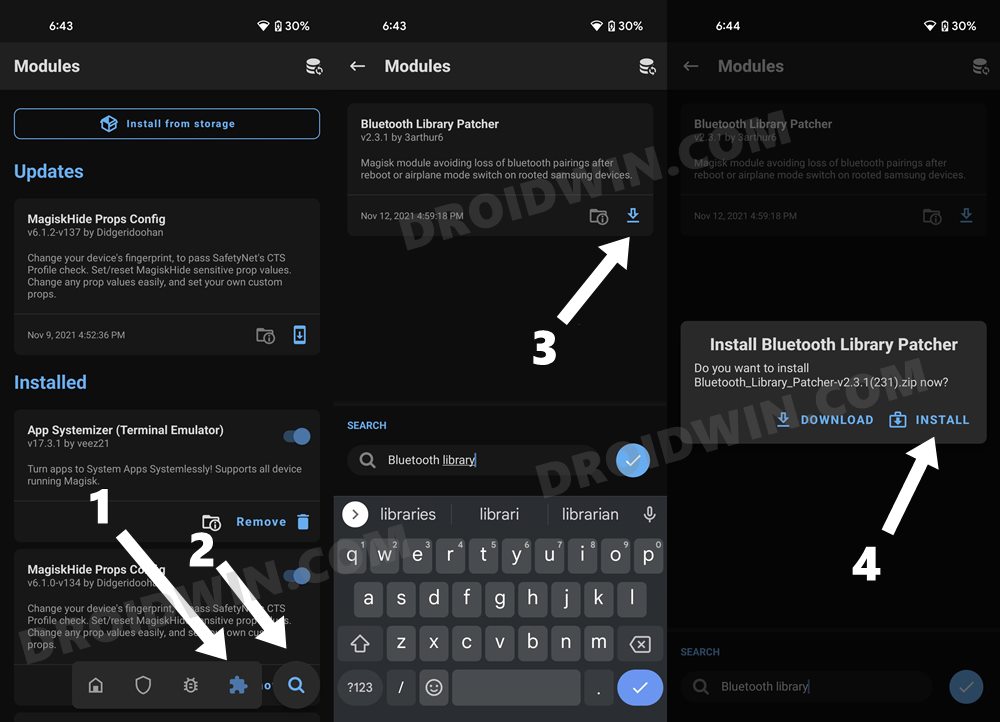In this guide, we will show you the steps to fix the issue of Bluetooth not working on your rooted Samsung device. The fourth iteration of One UI has finally made its presence felt in the stable build after staying for quite some time in the hands of the beta testers. So the general expectancy is that the bugs and issues must have been ironed out before being rolled out for the general public. However, that doesn’t necessarily seem to be the case. We are witnessing increasing reports of underlying issues bugging the user experience.
But we can’t really blame Samsung either. This is because most of these issues aren’t in the stock environment but in the custom development. In this regard, those who have rooted their Samsung devices running One UI 4.0 Android 12 via patched AP TAR file are the ones to be facing most of these issues. And it’s the inability of the Bluetooth to function along the expected lines that is the most concerning one as of now. In this regard, some have reported that the Bluetooth devices aren’t being paired correctly,
On the other hand, a bunch of users isn’t even able to turn on the Bluetooth in the first place. So whereas the new Material You UI, improvements to the camera app design, and a new widget selection screen are all commendable, it’s the issues with the Bluetooth that isn’t letting users extract the full potential of their devices. If you are also getting bugged with the issue of Bluetooth not working on your rooted Samsung device, then this guide will help you fix it once and for all. Follow along.
How to Fix Bluetooth not working on rooted Samsung

Droidwin and its members wouldn’t be held responsible in case of a thermonuclear war, your alarm doesn’t wake you up, or if anything happens to your device and data by performing the below steps.
- To begin with, launch the Magisk App on your device.
- Then head over to its Modules section from the bottom menu bar.
- After that tap on the Search icon, type in Bluetooth Library, and hit Enter.

- Then, tap on the Downloads icon next to Bluetooth Library Patcher.
- Now hit the Install button and wait for the module to be flashed.
- Once done, tap on the Reboot button so that the device restarts and the module gets active.
That’s it. Once the device boots up, the issue of Bluetooth not working on your rooted Samsung device should be fixed. And with that, we round off this guide. All your queries are welcomed in the comments section below.