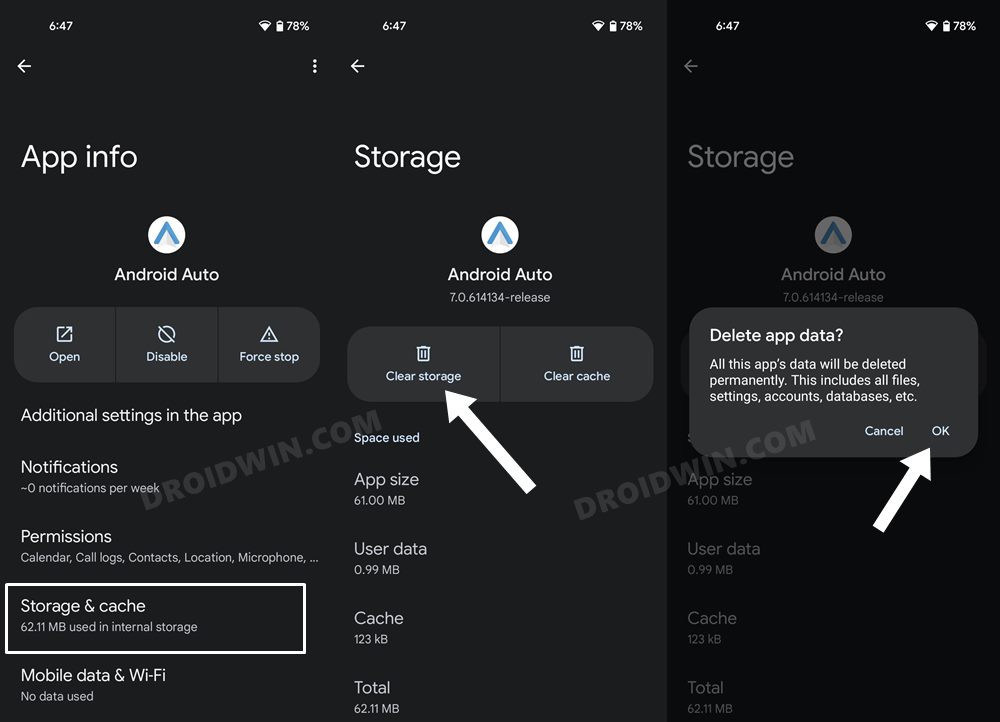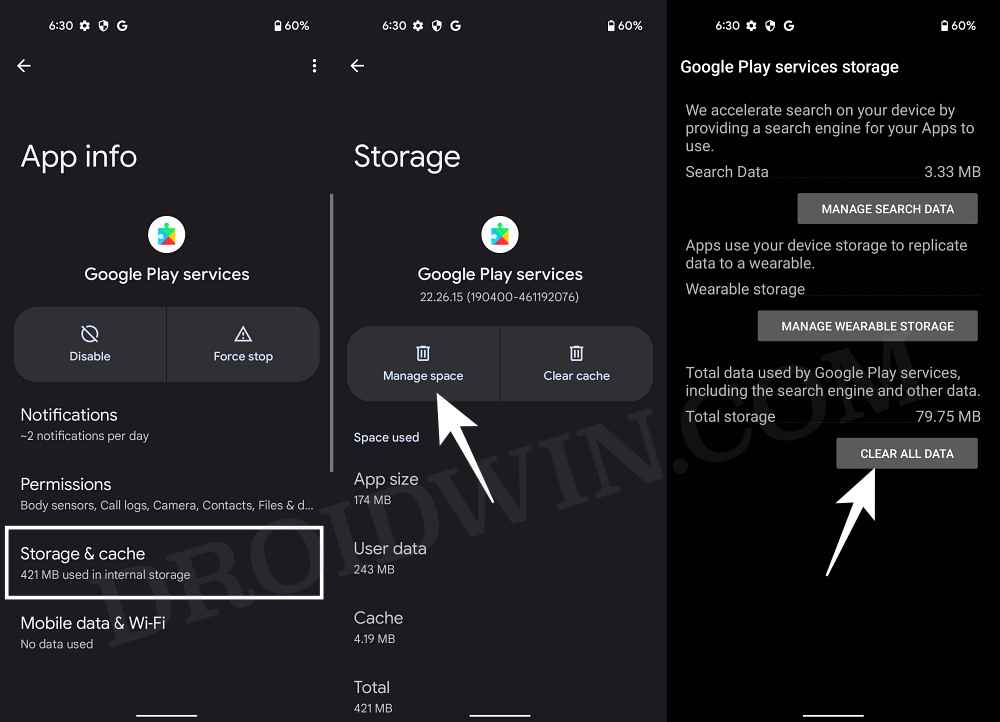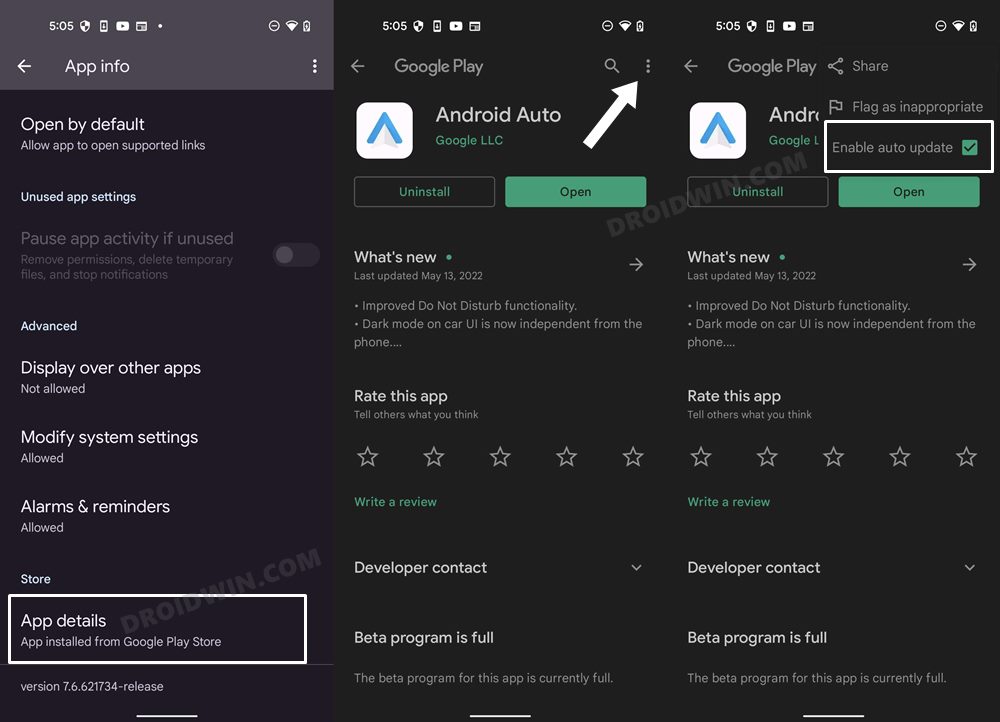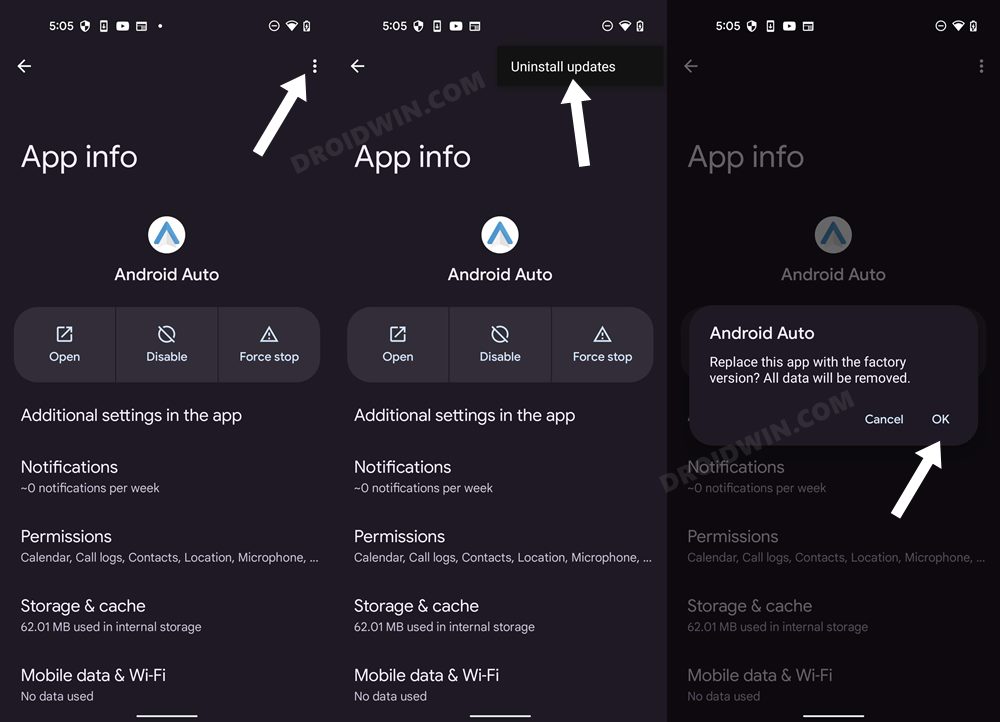UPDATE: Android Auto is once again not working on various Samsung devices running the latest One UI 6 based on Android 14. Scroll to the end of this guide to know more.
In this guide, we will show you various methods to fix the issue of Android Auto not working with Samsung devices. This app from the Silicon Valley giant allows you to easily mirror the features of your Android device over to your car’s dashboard. While it is definitely quite a useful app, unfortunately, it also gets bugged with quite a few issues at regular intervals.

A few days back, Google rolled out a buggy Android Auto update version 7.8.6 which has resulted in the inability of Samsung users to use this app. In this regard, Galaxy S9, S10, S20, S21, S22, Note 20, and Galaxy Z Flip 3 seem to have been affected the most by this bug. Apart from that, other OEMs including Xiaomi, Asus, and OnePlus are also in the same boat.
Sync is trying to initialise Android Auto. Please check device. Connecting to Android Auto device. Phone is not responding. Android Auto was disconnected.
As a result of which, the users are greeted with one of the aforementioned error messages. If you are also on the same page, then this guide shall make you aware of a few nifty workarounds that will help you fix the Android Auto not working issue with your Samsung device. So without any further ado, let’s get started.
Table of Contents
Fix Android Auto not working with Samsung Devices

It is recommended that you try out each of the below-mentioned workarounds and then see which one spells out success for you. So with that in mind, let’s get started.
FIX 1: Delete Android Auto & Play Service Data
Your first course of action should be to delete the Android Auto and Play Service app data and then let Google repopulate it from scratch. Here’s how it could be done:
- To begin with, head over to Settings > Apps > See All Apps.
- Then select Android Auto and go to its Storage & Cache section.
- Now tap on Clear Storage > OK in the confirmation dialog box.

- After that, go back to the app list and select Google Play Service.
- Then go to its Storage & Cache section and tap on Manage Space > Clear All Data.
- Check if it fixes Android Auto not working issue with Samsung.

FIX 2: Downgrade Android Auto
Next up, you should consider downgrading Android Auto to the earlier stable version that was free from this error. Here’s how it could be done:
- To begin with, head over to Settings > Apps > See All Apps and select Android Auto.
- Then scroll to the end and tap on App Details. It will take you to it Play Storage page.

- Now tap on the overflow icon situated at the top right and uncheck Enable auto-update.
- Then tap on the overflow icon situated at the top right and select Uninstall Updates > OK.

- Once done, check if it fixes Android Auto not working issue with Samsung.
FIX 3: Update Android Auto
Google is usually quick to roll out a subsequent update that tends to patch the underlying issue. So head over to the Play Store and if there is a pending update, then download and install it right away and check out the results.
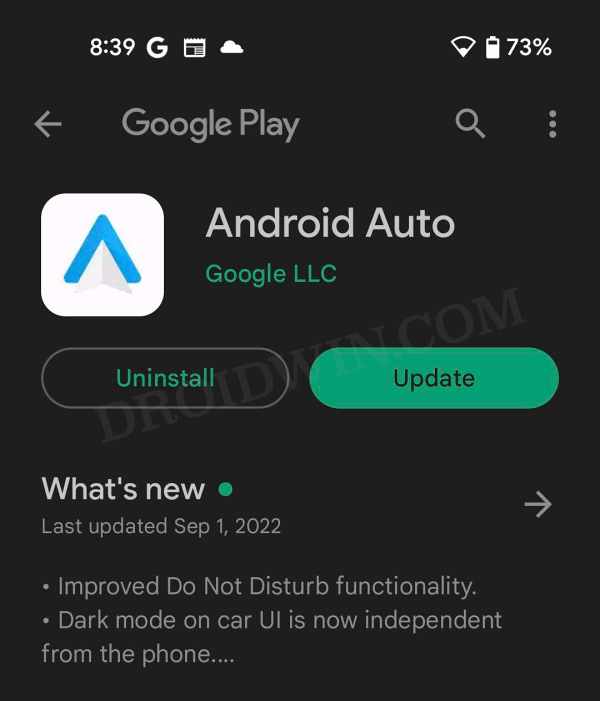
That’s it. These were the three different methods that shall help you fix the issue of Android Auto not working with Samsung devices. As far as the official stance on this matter is concerned, the developers are aware of this issue, but they haven’t given out any ETA for the rollout of a fix. As and when that happens, we will update this guide accordingly. In the meantime, the aforementioned workarounds are your best bet.
UPDATE 1: Android Auto not working on Samsung One UI 6 Android 14
Right after installing the latest One UI 6 update based on Android 14, numerous Samsung users have voiced their concern that Android Auto is not working on their devices. Read the below-linked guide to know more about this as well as the workarounds to rectify this issue:
Android Auto not working on Samsung One UI 6 Android 14 [Fixed]