There have been complaints from many users across the globe that most of their Google apps have started crashing or not responding. This is happening for the past few hours and isn’t limited to any particular Android device. Furthermore, it isn’t limited to any particular Android OS version either. And just to make things clear, this time there’s nothing wrong with the Google servers either!
So what’s the root cause of this issue and more importantly how could you rectify it? Well turns out that the issue stems out from the Android System Webview. This is an integral part of the OS that provides a platform for the apps to carry out their online activities, without the actual need to take the help of a third-party browser.
As of now, there are a plethora of apps that are dependent on this, and as you might have guessed, all of them are going through this issue. This issue started when Google released a buggy update to the Android System Webview. Since most of the users have enabled the Automatic Updates from Play Store, this update got installed onto their device and hence ended up affecting all the apps that were dependent on it.
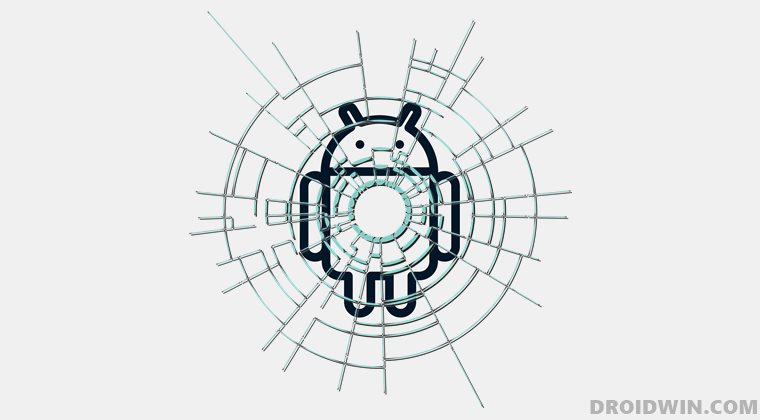
During the initial phase, the only workaround was to disable the Android System Webview. In other words, to uninstall updates from this app. Being a system app, you cannot uninstall it, and these two are the only approaches that you could take. Well, uninstalling would have lead to more undesirable consequences!).
But as of now, Google has addressed this issue and released a new update to the System Webiew that seems to have fixed this issue. So all you have to do is head over to Play Store and update the Android System WebView and Chrome to version 89.0.4389.105. Once that is done, the Android Apps Suddenly crashing issue would be rectified and fixed. Here are the direct Play Store links for both these apps:
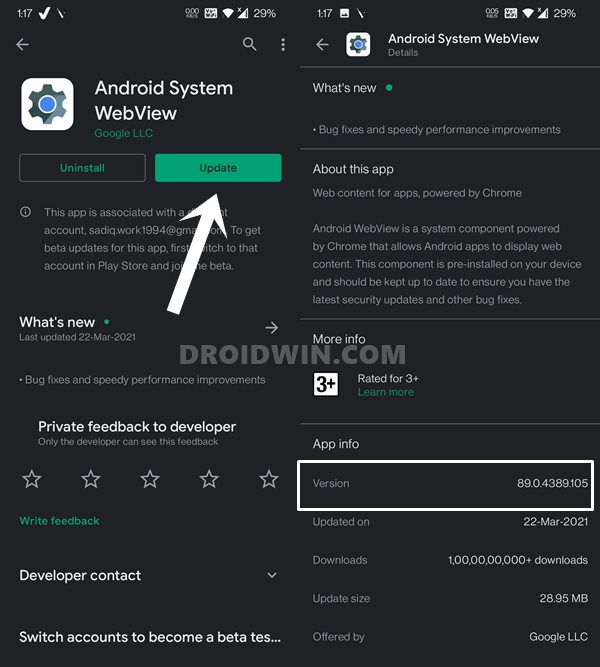
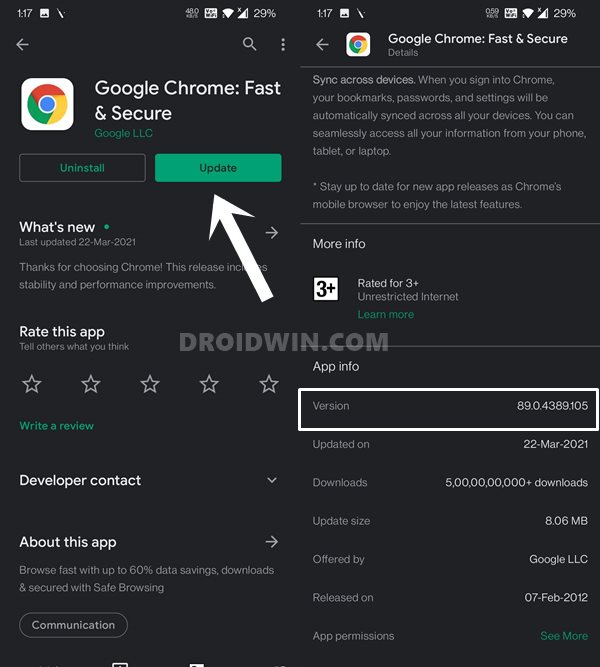








Prof Ashok R Mundhada
Mr Sadique Hassan is wrong. I purchased a Samsung galaxy s22 ultra a fortnight back & am facing the same issue. The moment I update the Android System Web View, my principal banking App (iMobile) starts telling me that I have changed the SIM card & I have to go through the process of registering on the APP again. I sold my Samsung galaxy note 20 precisely because of facing this problem. All my APPS were crashing 😩. It is a pity that all Samsung phones 📱 are coming with this built-in problem and the company is unable to solve the same.