In this tutorial, we will show you the steps to unlock the bootloader on any Samsung device. The OEM is making some considerable progress when it comes to releasing software upgrades. From OneUI 2.0 to 2.5 and now to 3.0, it has been nothing short of commendable (considering their earlier track records). With each new update, device optimizations and system stability improvements are always there. Apart from that, there are additions of a slew of distinct features. Likewise, the customization opportunities are also quickly expanding with each new bump in the OneUI version.
However, these are just the beginning. There are a plethora of other modifications that you could make full use of. Flashing custom binaries, gaining administrative rights, replacing the device’s stock recovery with a custom one are just some of the noteworthy ones. There is just one prerequisite that you need to a checkmark, and that is an unlocked bootloader. And in this guide, we will help you with just that. Given below are the steps to unlock the bootloader on any Samsung device, keeping in mind the new VaultKeeper security check.
Table of Contents
Samsung Unlock Bootloader: Benefits and Risks
Unlocking your device’s bootloader is like opening the gate to a plethora of opportunities. You could flash various Custom ROMs, install Custom Recovery (like TWRP), try out tons of mods and hacks, and most importantly- root your device. The latter could be done via TWRP (flashing Magisk ZIP via TWRP) or without TWRP (by patching and flashing the stock boot. img). After you get administrative privileges, you could then try out a ton of Magisk Modules, Xposed Framework, Substratum Themes, and Viper4Android, among others.
However, they do bring in a few uninvited risks as well. To begin with, it will trip the Knox counter of your device. This will straightway make your Samsung device’s warranty null and void. Furthermore, all the apps that depend on this Knox will no longer function. These include the likes of Samsung Pay and Secure Folder. Likewise, apps like Google Pay and Pokeom Go might no longer function.
Netlfix Widevine L1 Certification will also be degraded to L3, as a result, you won’t be able to watch videos in HD. The SafetyNet and Play will be triggered [FIXED], and Play Integrity will fail [FIXED] thereby preventing you from using banking apps [FIXED]. So, if you are ready to proceed ahead, then here are the steps to unlock the bootloader on your Samsung device.
- Use Custom Fingerprint/Build.Prop to Pass Play Integrity Test
- How to Root any Samsung device via Magisk and Odin
- How to Patch Samsung AP Firmware via Magisk
- Flash magisk_patched.tar (patched Samsung AP file) via Odin
How to Unlock Bootloader on any Samsung Device [New VaultKeeper Method]
Well, the OEM had already put in a few stringent measures in the form of Prenormal RMM State and DEFEX. Add to it the New Vaultkeeper mechanism, and things turned out to be quite complicated. Fortunately, its fix is relatively simple and we have shared that below. Before this mechanism was introduced, you only had to enable a toggle, and your job was done. However, now you will have to execute a few extra efforts as well.
Thankfully, they are easy to do and take only a few seconds. So on that note, let’s get started. The below process will wipe off all the data from your device. So take a complete device backup and only then proceed ahead. Droidwin and its members wouldn’t be held responsible in case of a thermonuclear war, your alarm doesn’t wake you up, or if anything happens to your device and data by performing the below steps.
STEP 1: Enable Developer Options on Samsung
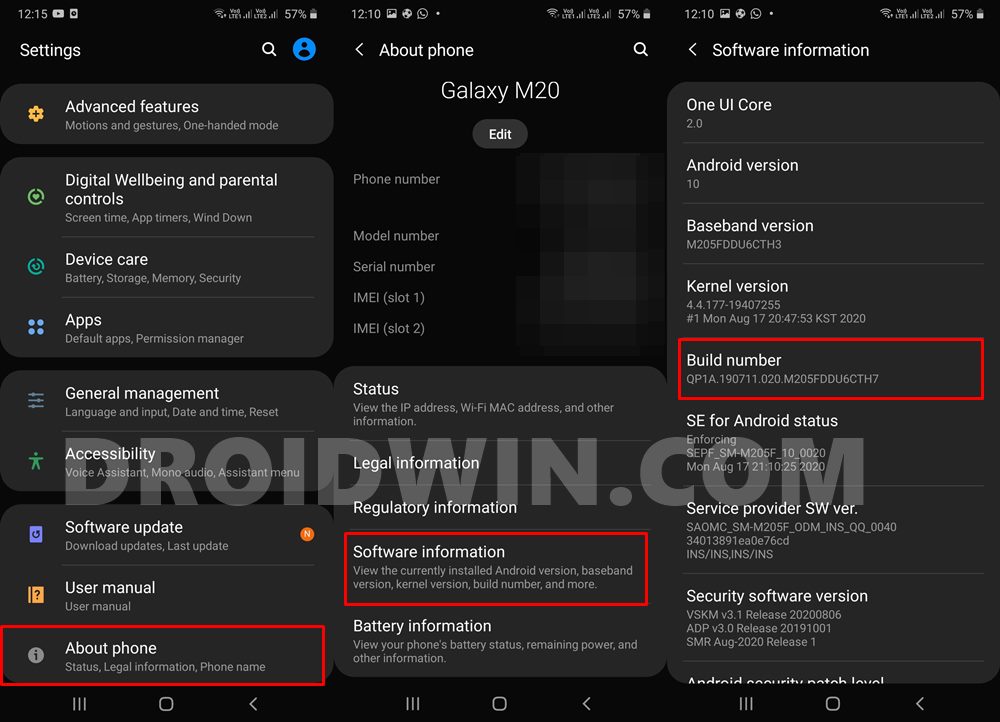
- First and foremost, you will have to enable Developer Options on your device.
- So go to Settings on your device and head over to About phone.
- Then go to Software information and continuously tap on Build Number 7 times.
- You will then get a toast message that Developer Options has been enabled.
- Go back to the Settings page and scroll to the end. You should see the Developer Options.
STEP 2: Enable OEM Unlocking on Samsung
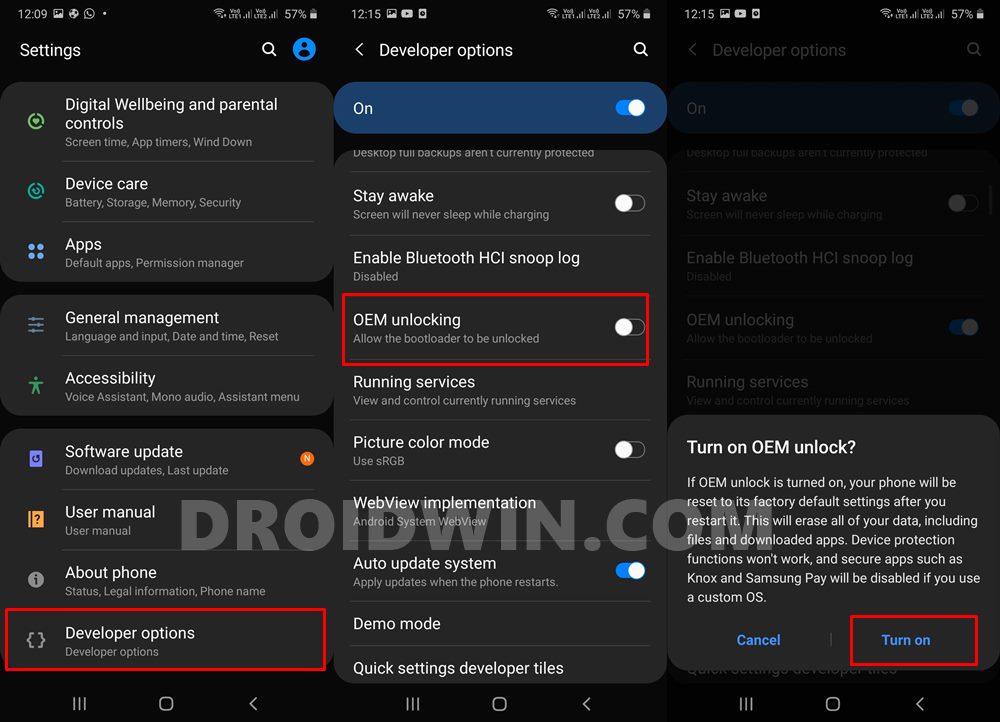
- It’s now time to enable OEM Unlock on your device which will allow you to carry out the unlocking process.
- So go to Developer Options, and enable the ‘OEM Unlocking’ toggle.
- Then tap on Turn on in the confirmation dialog box that appears.
- NOTE: If you don’t see the OEM Unlock option or if it is greyed out, then refer to this guide: How to Fix Missing OEM Unlock in Samsung Devices.
STEP 3: Boot Samsung Device to Download Mode
Well, there is no universal method to boot your device to Download Mode. different Samsung devices take diverse routes for the same. Therefore please refer to our guide on How to Boot any Samsung Device to Download Mode. This guide covers all the Samsung devices. Furthermore, we have also shared a method to boot to download mode without any hardware keys, you may try it out as well. With that said, the below steps might be enough to get the job done:
- Start by powering off your device,
- Then press and hold Vol Up + Vol Down together and connect your device to the PC via a USB cable.
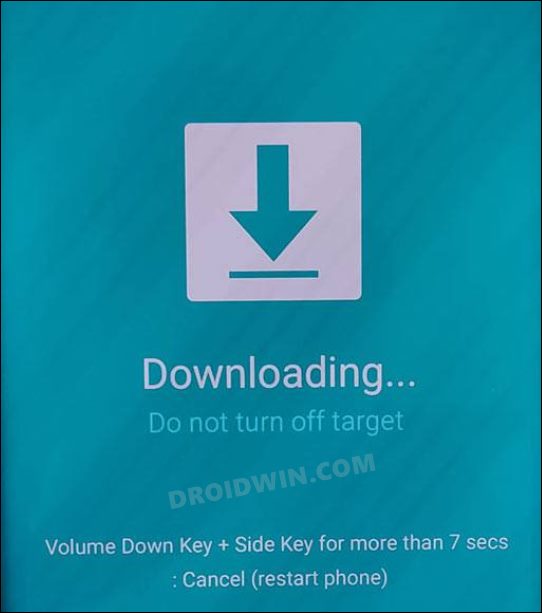
- As soon as you see the Warning message on your device, release the pressed keys.
- Finally, press the Volume Up key once and your device will be booted to Download Mode.
- New Method to Boot to Recovery Mode on Samsung OneUI 3.0 Android 11
- How to Stop Samsung Find My Device Offline Finding Notifications
- Steps to Create Samsung Combination Firmware and Flash it via Odin
- How to Boot Rooted Samsung to Recovery Mode and Rooted OS
STEP 4: Unlock Bootloader on Samsung via Download Mode
- Now that your device is booted to Download Mode, press and hold the Volume Up key for a few seconds.

- This will take you to the Device unlock mode (make sure you have taken a backup).
- You will now get a confirmation message, use the Volume Up button to reply to the affirmation.

- The process will now begin and should be completed within a few seconds. Your device should then automatically boot up.
- But wait, there’s more! Now the Vaultkeeper mechanism will come into the picture. Let’s deal with it and apply the finishing touch
STEP 5: Verify Samsung Bootloader Status with Vaultkeeper
- You will now have to notify the Vaultkeeper that you unlocked the device’s bootloader.
- To do so, head over to Settings and enable Developer Options as mentioned in STEP 1.
- Then go to Developer options and make sure that the OEM unlocking toggle is turned on and is greyed out as well. That’s it.
With this, we conclude the guide on how to unlock the bootloader on any Samsung device. We have listed the steps keeping in mind the new Vaultkeeper mechanism. If you have any queries concerning the aforementioned steps, do let us know in the comments section below. We will get back to you with the solution at the earliest.
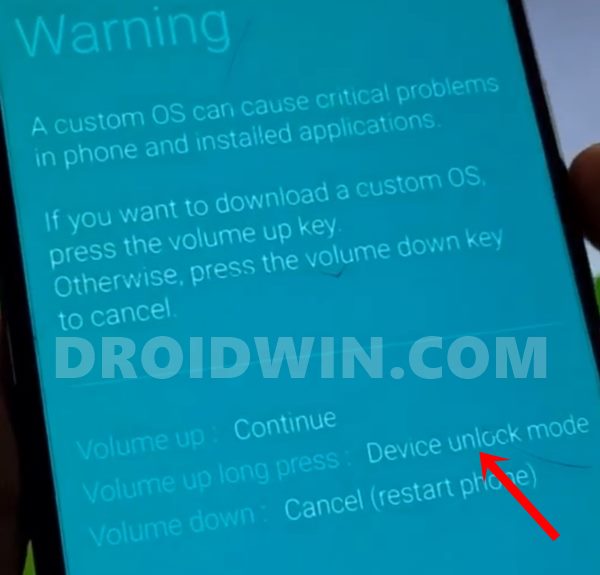
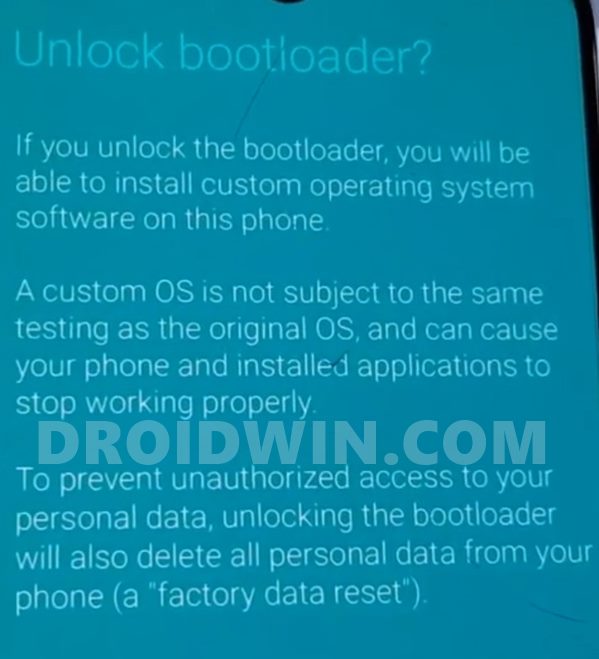


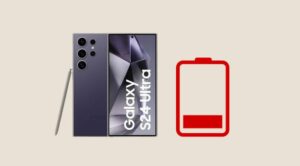





Johnny
I’ve been trying to unlock the boot loader on a Galaxy Note 5 for over a month.
Even though I most certainly have OEM unlock turned on. When I do the 10 second hold on up volume. I get no invitation to unlock the boot loader.
Mind you this is a Verizon phone. And I’ve gotten many a Google answer that says you absolutely cannot unlock the boot loader on a Verizon phone.
Which of course makes a SIM unlock USELESS!
PM
There is no ‘OEM Unlock’ option under Dev.options on my S4 Lollipop 5.0.1. I tried even HW reset to factory defaults… nope not there.
Zach
Hi, I bought samsung galaxy s21 ultra 5g from china. So, as you can see everything’s in chinese. I’m Malaysian but I can’t seem to get into samsung download mode since it doesn’t have download mode but fastboot mode. Even after I got the phone to unlock via fastboot command ” fastboot unlock oem/fastboot flashing unlock” I tried to odin the downloaded files (via frija tool) but still no joy! Help me out please.
Gerald Baggett
I have tried https://droidwin.com/fix-missing-oem-unlock-samsung/#Method_3_Fix_Missing_OEM_Unlock_on_Samsung_using_Update_Check_tweak and countless youtube videos and nothings seems to fix the missing OEM unlock on my Samsung Galaxy S20 Ultra 5g SM-G988U.. I have not tried the method 4 which required actuall flashing something on a locked bootloader which i did not see anything saying that method will work for my phone as the methods seems to only work for the s9 not my s20 ultra
sewande
I have devices samsung A10s (SM-A107F). I would ask there is any chance for downgrade firmware from android 10 (firmware version A107FXXU7BTL1/binary 7)) to android 9 (A107FXXU3ASH5/binary 3). There is chance to downgrade firmware from binary 7 to binary 3 ?
Zohaib Arif
hi,
I have Note 09 and i tried every method to unlock the bootloader, also tried above method but there is no option in Download area to unlock … only coming CONTINUE or CANCLE.
i am unable to install Magisk due to locked bootloader. can you help me , what else i can try…
Jarett
Sadique,
Android os update to 11, even after since hit fixes is still causing my drive to have issues with certain apps, namely war Dragons by pocket Gems. I got a new phone with android 10 on it,but it updated to 11 overnight. Will the steps above allow me to revert an LG V60 ThinkQ from android, never should have been rolled out, 11 back to 10? Zero issues with 10, 11 its all over redit, twitter and other social media platforms that Android 11 has some serious connection issues with google play accounts, certain apps functionality, and overall performance issues with 5G connection and wi-fi enabled everything… Please help. Samsung, Google, LG, Verizon, Comcast, and even the specific app developer Pocket Gems have been useless in trying to resolve these issues. Want to make sure if i root my phone,what else do i need to revert back to 10 instead of 11? Want to make sure I do it right.
Thanks!
kadir
hi hassan . i have a samsung galaxy sm51f mobile phone. there is no secure folder opiton. do you have any ideas ?
the systme updated from 2.0 to 2.5 . but still no secure folder opitons..
i need your help
Sadique Hassan
Hi Kadir, True to my knowledge, it might be due to geo-restrictions. Some regions, such as Nepal and Bangladesh haven’t got the Secure Folder option after the update. Anyways, what’s the status on Play Store and did you tried sideloading the APK?
Chris
I have a little problem with a Samsung SM-A115W.
There’s no “OEM Unlock option” in the Developer Options.
The usual workaround being circulated on the internet is to leave it connected to internet for 7 days and let it do the system update from Samsung or whatever.
But I don’t want to do that because once it gets the update, there’s no way back, a factory reset will not bring it back to the original firmware at the time of purchase. And a security update might actually remove even the slightest chance of unlocking the bootloader by removing that option from the system.
This phone has a newer bootloader version (0.5)
Fastboot fails on most commands, except for “fastboot devices” or “fastboot getvar all”
Sadique Hassan
Hi Chris, please refer to this guide: https://droidwin.com/fix-missing-oem-unlock-samsung/