The latest update to OneDrive is speculatively crashing Sharepoint in Windows 11. This file-hosting service from the Redmond giant is usually the go-to choice for Windows users due to its deep integration with the OS. However, as of late, it seems to be crashing the web-based collaborative platform. Initially, the culprit was assumed to be the latest OS update released as part of Patch Tuesday.
However, there are a few users who haven’t yet installed this update version KB5022303 (OS Build 22621.1105) but are still getting bugged by this issue. So all fingers are currently being pointed a the latest update to the file-hosting service. Moreover, the issue tends to get triggered upon every restart of the PC.
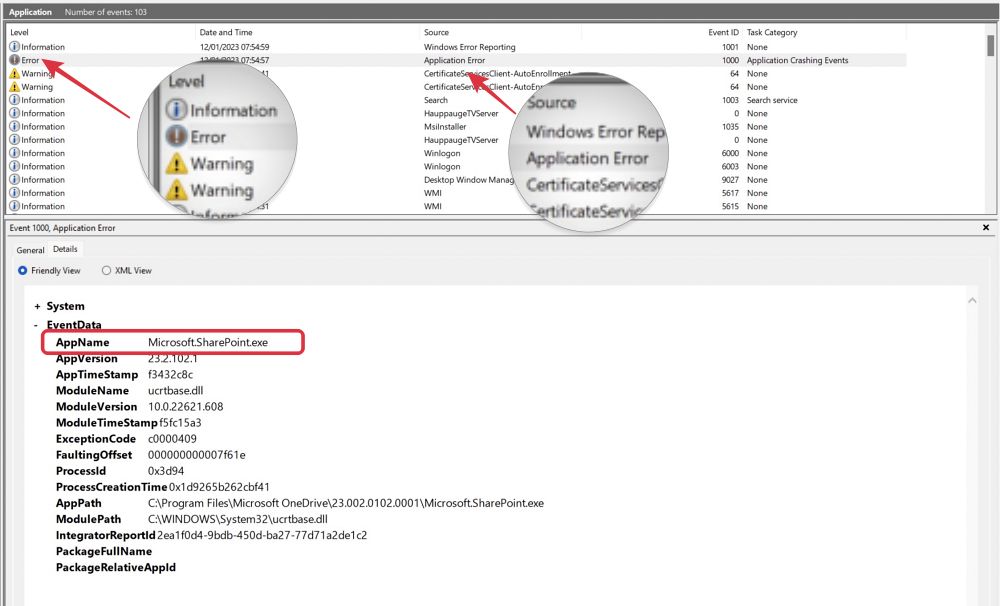
Digging the Even Viewer log of the affected users, the source of the issue was an Application Error whose Event Data clearly stated the App Name as Microsoft.SharePoint.exe. So this begs the all-important question- is there a fix? Let’s check it out.
How to Fix OneDrive Update crashing Sharepoint

As of now, downgrading OneDrive to the earlier stable build is the only workaround that might spell out success for you. So do give it a try and then check if it fixes the OneDrive crashing Sharepoint issue in Windows 11.
As far as the official stance on this matter is concerned, the developers are yet to acknowledge this issue, let alone give out any ETA for the rollout of a fix. As and when any of these two things happen, we will update this guide accordingly.








Peter
Thankyou. I have been observing this error behaviour for over a week (Win10 22H2 Home) and this is the FIRST time it has been acknowledged on the web.
Have found that downgrading doesn’t do much good.
OneDrive upgrade moves aggressively through v19>v21>v22>v23 and continues to show the Microsoft.SharePoint.exe error in the reliability history window.
Such aggressive update behaviour even though I’ve made attempts at 2/3 levels to circumvent the process. This is a real concern with regards to security.
Peter
The SharePoint error first started when I applied the OPTIONAL Cumulative update, so it may not affect all users. To my knowledge, I do not and have never used SharePoint before, so my advice would be to not be OCD and let that optional update sit there quietly untouched.