In this guide, we will show you the steps to install iOS 16.4/16/15.4/14.5/14 Emojis on your Android device. With every new iteration of Android’s OS, there are a plethora of noteworthy features that we welcome onto our devices. Likewise, the same is the case with Apple’s iOS devices. However, in all these hypes and announcements, there’s one thing that doesn’t get the attention that it deserves. Yes, we are talking about our beloved emoji set.
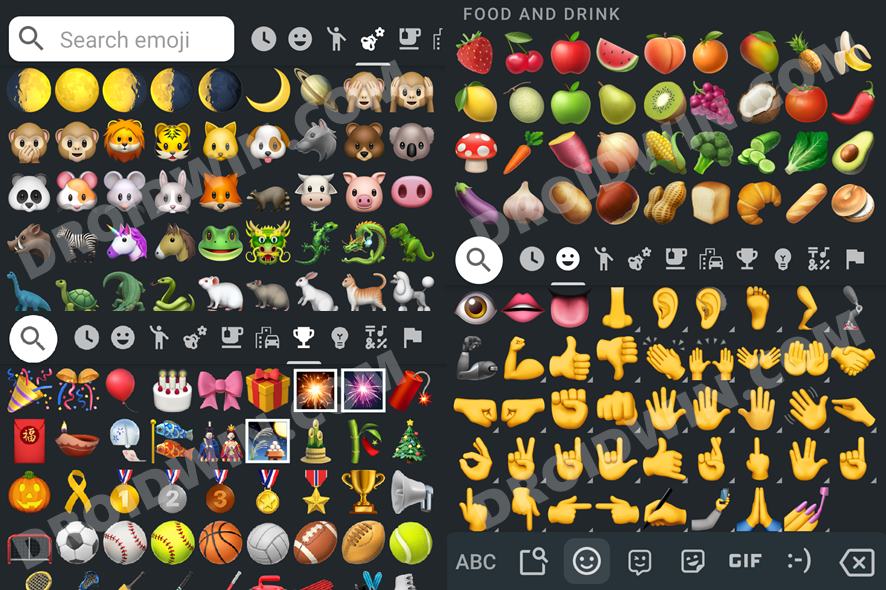
The Silicon Valley giants incorporate Unicode Emoji in each of their new OS build. However, there’s always been the talk of the town that the one from Apple is ahead of Google’s counterpart. And if you echo this thought as well, but have a device running Google’s OS, then there’s some good news in store. You could now install the iOS 16.4/16/15.4/14.5/14 Emojis onto your Android device. here are all the required instructions for the same.
Table of Contents
How to Install iOS 14/14.5 Emoji on Android

Before we proceed ahead with the installation, there’s an important point to talk about. You need a rooted device to carry out this task. If you haven’t done so, then please refer to our guide on How to Root Android Devices via Magisk Patched Boot. Once done, you then start off with the below steps. Droidwin and its members wouldn’t be held responsible in case of a thermonuclear war, your alarm doesn’t wake you up, or if anything happens to your device and data by performing the below steps.
Download iOS 14/14.5 Emoji for Android
You may now grab hold of the iOS 14 and iOS 14.5 Emojis pack from this section which we would be installed onto your Android device. All the below files are ZIP modules that would be flashed via the Magisk App. Credits: XDA Member spunkransom1.
iOS 14 Emojis for Android
iOS 14.5 Emojis for Android
- Download for Non-Samsung Device: Collection 1 | Collection 2 (Credit: XDA Senior Member RickyBush_)
- Download for Samsung Devices
Install iOS 14/14.5 Emojis on Android via Magisk
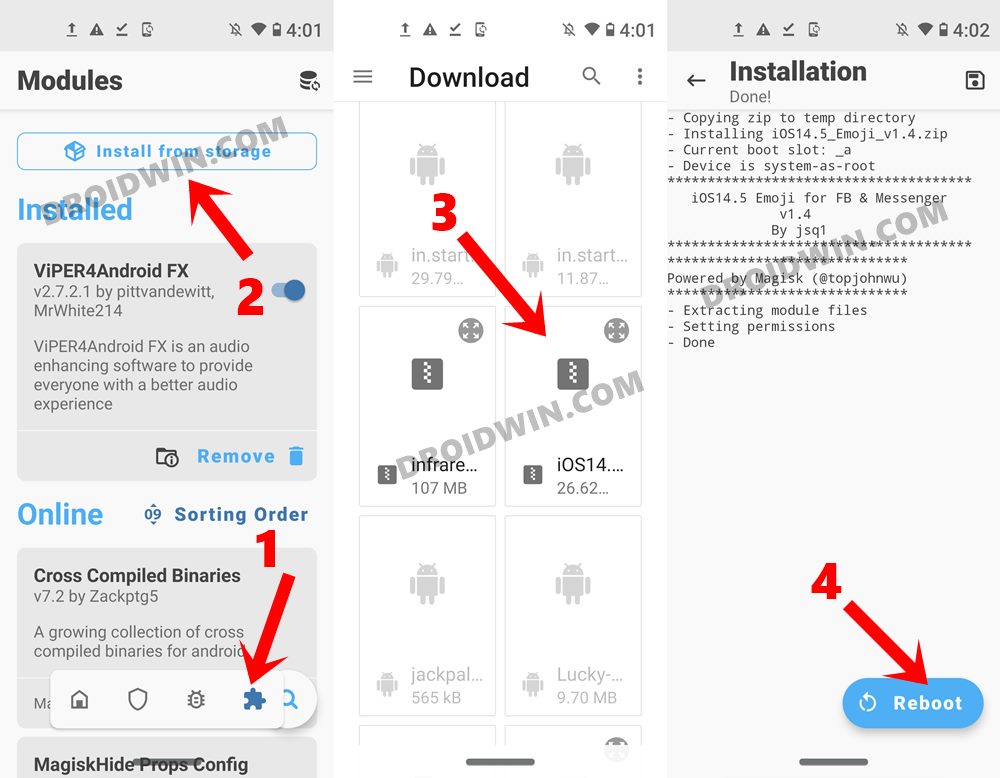
- To begin with, transfer the downloaded emoji ZIP file to your device.
- Then launch the Magisk App and tap on the Modules icon situated at the bottom right.
- Tap on the Install from Storage button situated at the top.
- Browse to the downloaded Emoji ZIP file and select it.
- The flashing will now begin and once done, tap on the Reboot button.
- Once the devices boot up, the module will now be active and you are ready to welcome the new iOS emojis!
So this was all from this guide on how you could install the iOS 14 and iOS 14.5 Emojis on your Android device. Do let us know in the comments section what you think of these emojis. However, if you wish to revert to the stock emoji, then just uninstall that emoji module from the Magisk app. Or you may also refer to our below guides:
How to Install iOS 15.4 Emoji on Android

Given below are two different methods to install the iOS 15.4 emojis on Android. The first one is the easier, shorter, and automated method, hence you should try it first. If it doesn’t work out, then you could try the second method, which is a little bit lengthy and requires some manual effort.
Screenshots
Install iOS 15.4 Emojis on Android Using Magisk Module
- To begin with, download and install the Emoji Replacer app.
- Then launch it and tap on Grant in the Magisk request pop-up.

- After that, hit Download next to the iOS 15.4 emoji pack.
- Once downloaded, hit Apply. Then tap on Create a Magisk Module.

- The module will be created and its location will be shown to you. In my case, it was:
Internal Storage/EmojiReplacer/Magisk/iOS15.4 (u14).zip
- Now launch the Magisk app and go to the Modules section.
- Then tap on Install from Storage. Navigate to the iOS 15.4 (u14).zip and select it.

- It will now be flashed onto your device. Once done, tap Reboot.
- Your Android device will now boot up with iOS 15.4 emojis installed.
Install iOS 15.4 Emojis on Android via Magisk & File Explorer
- Download a File Explorer that supports root [such as Solid Explorer].
- Then launch it, tap on the hamburger menu, and select Root.
- You will now get a Magisk prompt, tap Grant,
- Then go to the below location and take a backup of the NotoColorEmoji.ttf file
/system/fonts

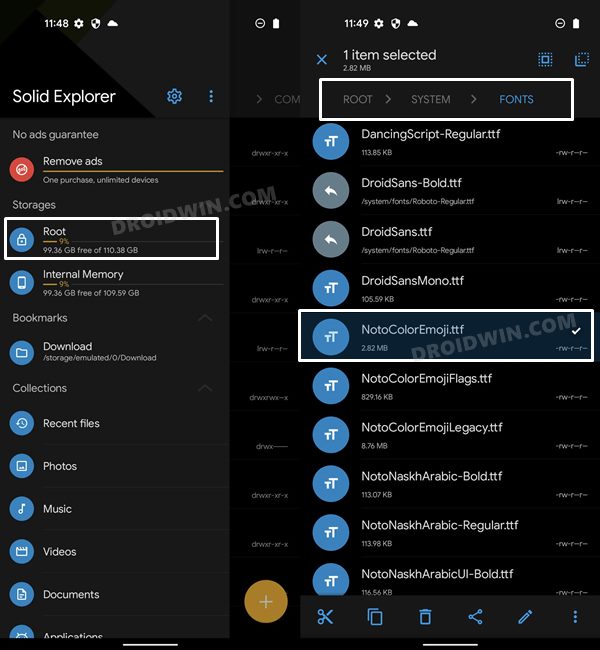
- After that, repeat STEPS 1 to STEP 4 from the above section.


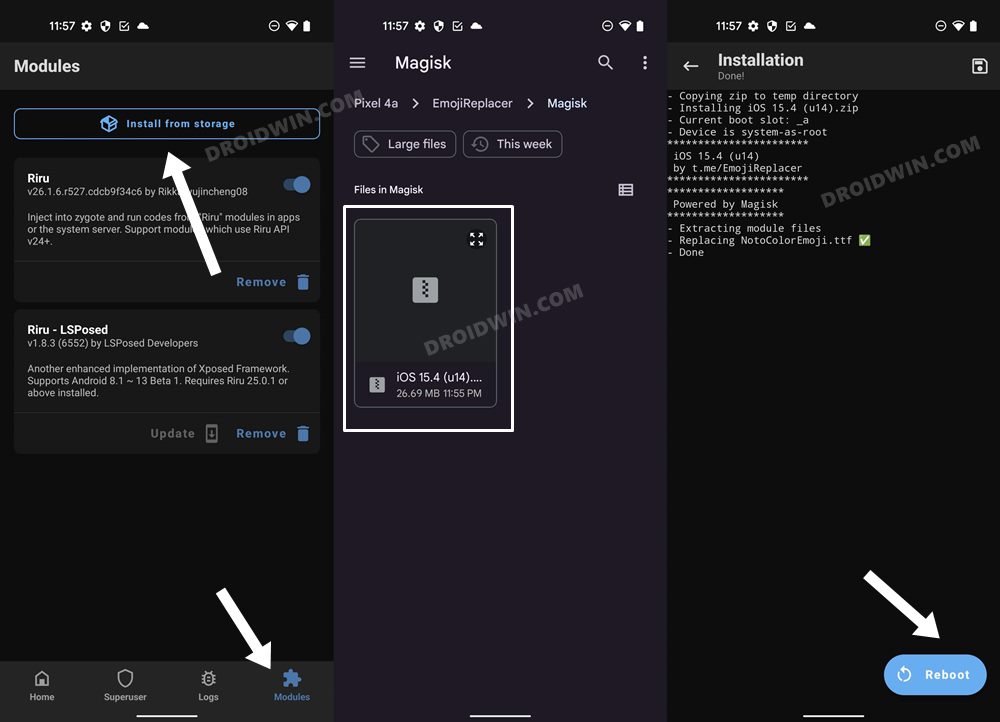
- Then head over to Internal Storage/EmojiReplacer. You should see iOS 15.4.tff file. Rename it to NotoColorEmoji.ttf.
- Then copy it and then paste it into the below directory. If it asks to replace, reply YES.
/system/fonts

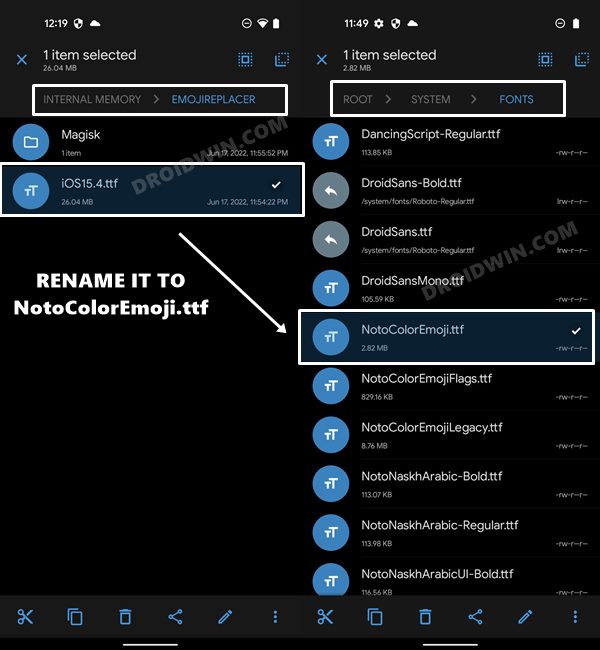
- Now long press on this iOS 15.4.tff file, tap on the overflow icon, and select Properties.
- Then go to the Attributes tab and give it the RW-R-R permission as shown below.

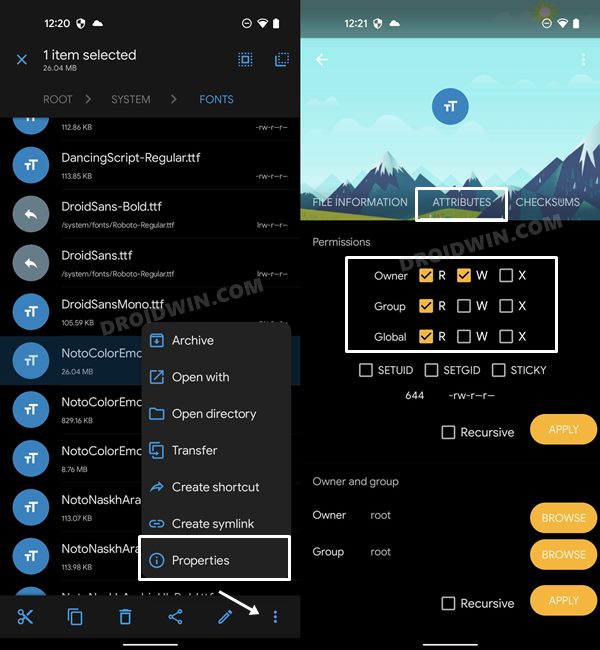
- That’s it. It is now recommended to restart your device for the emojis to be activated.
So these were the two different methods to install OS 15.4 emojis on Android. If you have any queries concerning the aforementioned steps, do let us know in the comments. We will get back to you with a solution at the earliest.
How to Install iOS 16 Emojis on Android [Video]
Before starting off with the below steps, make sure your device is rooted. If you haven’t done so, then please refer to our guide on How to Root Android Devices via Magisk Patched Boot.


- To begin with, download the iOS 16 Emoji pack on your device [Credits: rickybush].
- Then install and launch it. You will be greeted with a Magisk prompt, tap Grant.
- Now tap on Download next to unoffical_iOS16(u15). Once done, hit Apply.

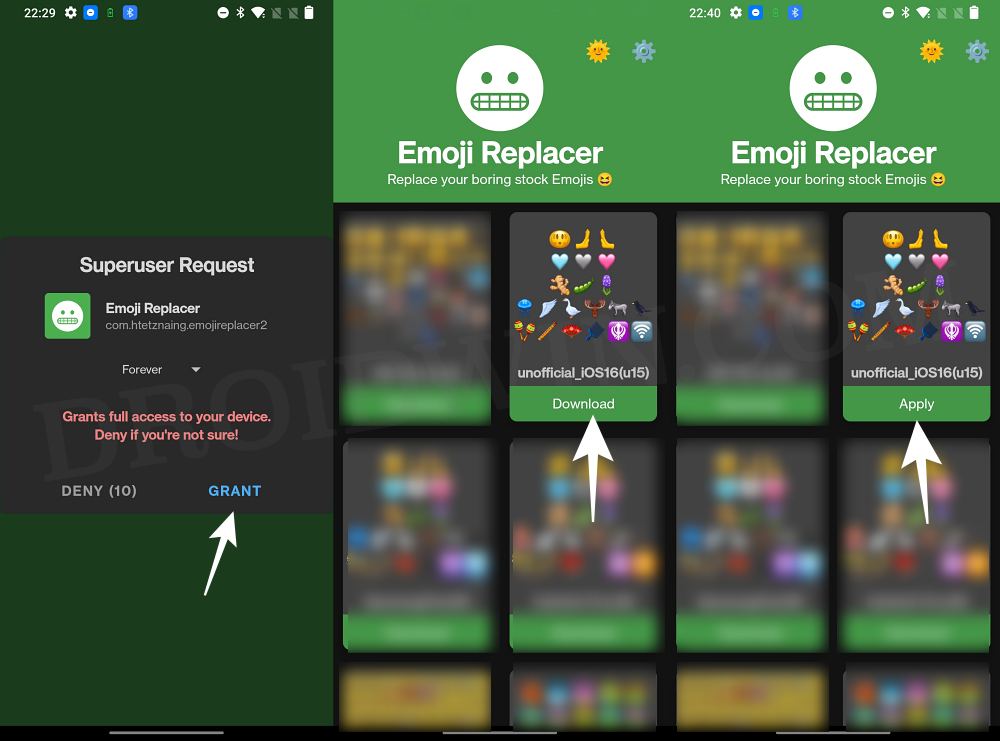
- Then tap on Create a Magisk Module. Once done, do not tap on Flash this module.

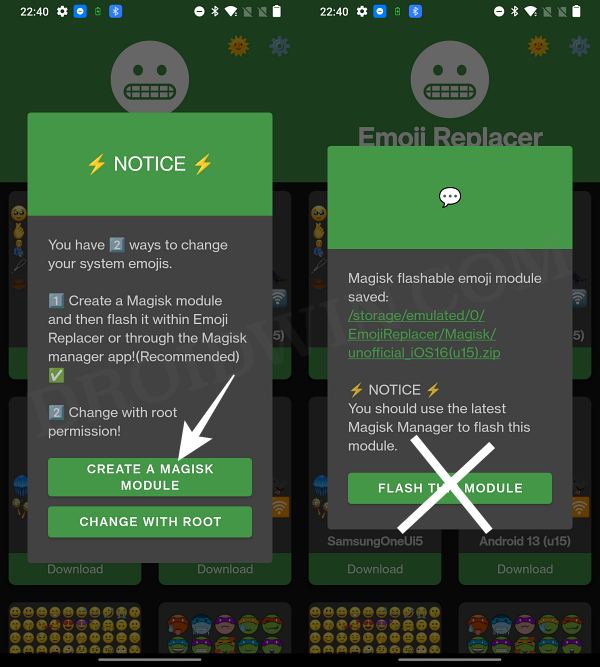
- Rather, launch the Magisk app, go to the Modules section, and tap on Install from Storage.
- Then go to Internal Storage > EmojiReplacer>Magisk and select unoffical_iOS16(u15).zip.

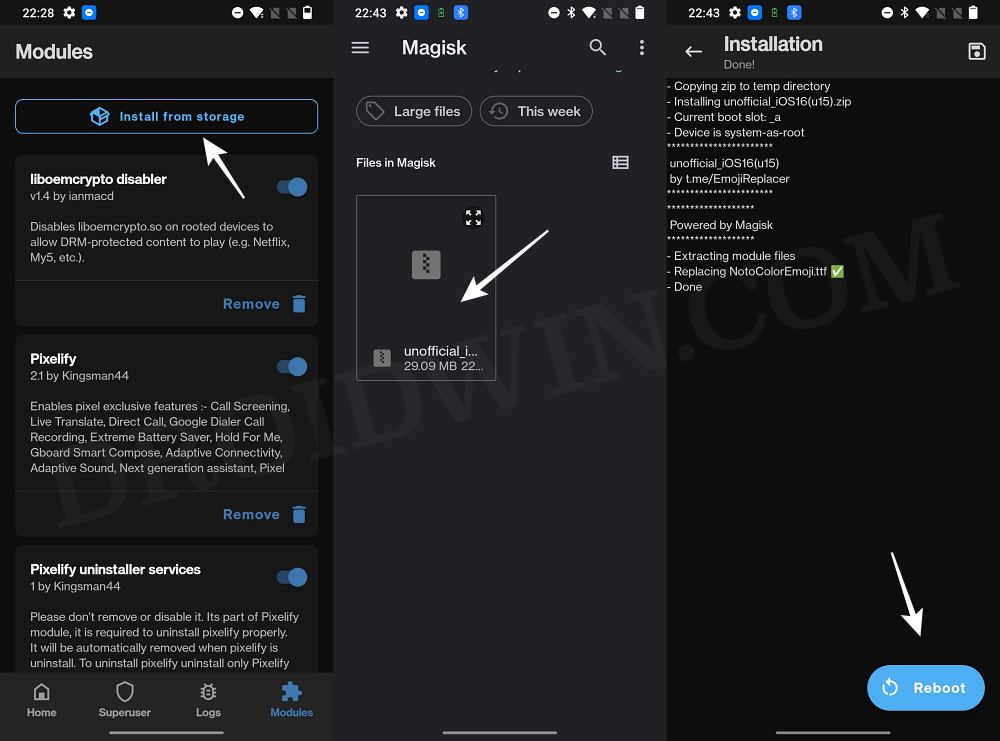
- The module will now be flashed. Once done, hit Reboot. Your device will reboot with iOS 16 emojis!

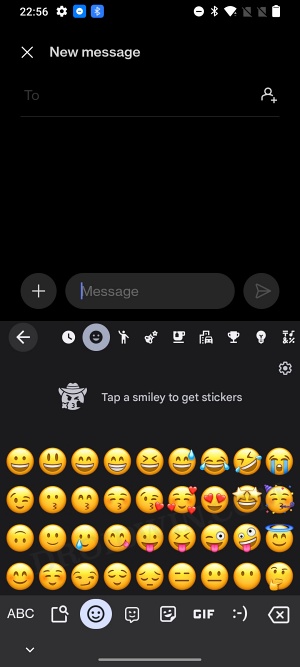
That’s it. These were the steps to install the iOS 16 emojis on Android. If you have any queries concerning the aforementioned steps, do let us know in the comments. We will get back to you with a solution at the earliest.
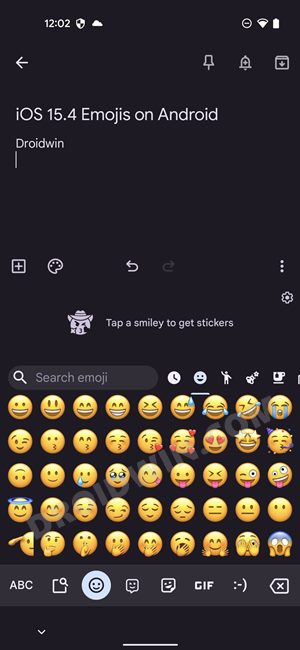
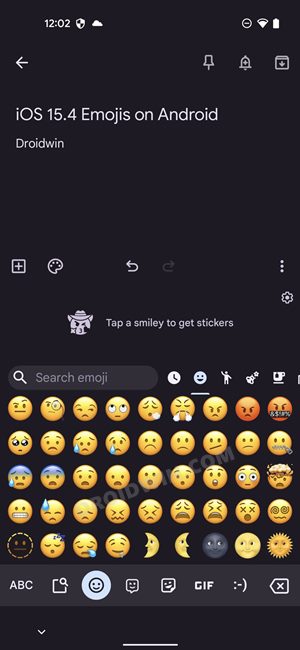
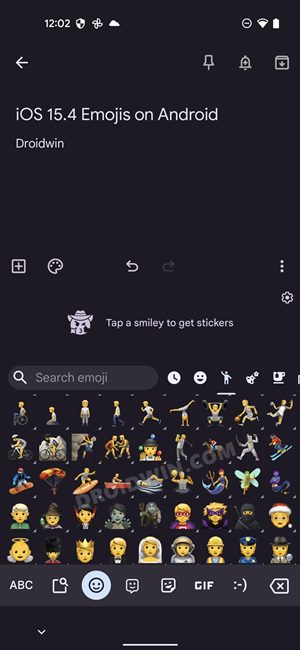
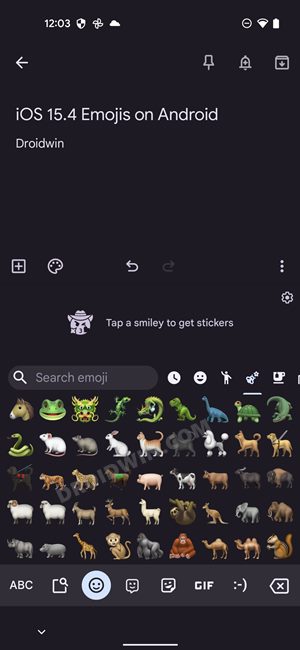

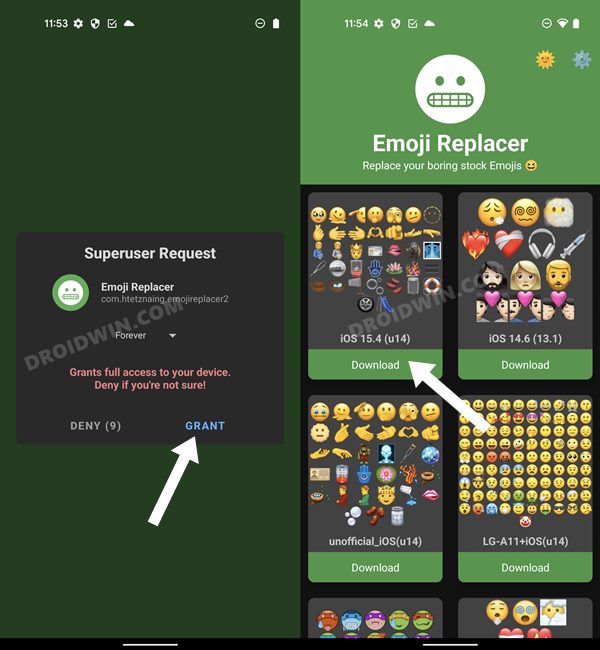
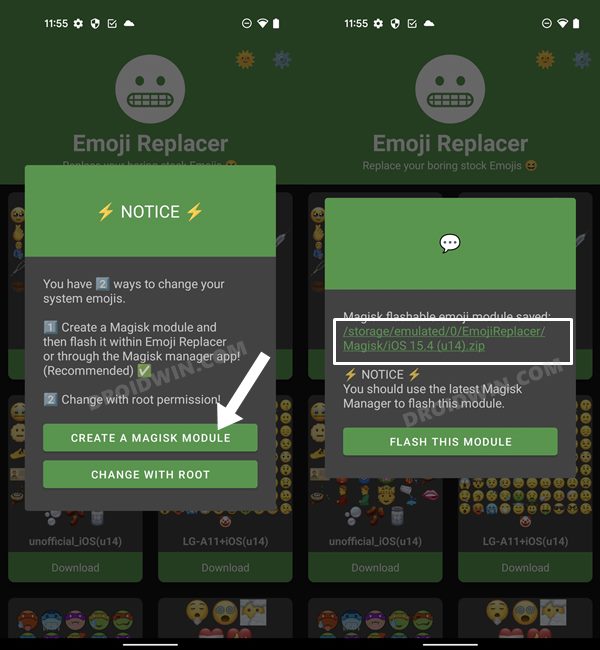








Jignesh parmar
Please iPhone emoji oneplus 3 full light
Shad Ansari
Help me
Hafiz
My name hafiz
Muhammad Ismail
Please send iphone emoji for Android phone 📱
Pradeep saini
Good 👍🏻😊
Sha
💜💜
diman
ples Emoji Andrwand On ipoh
v
Tak jadi
Hagar
😭👀😃😃😅😍🌬😈😎😎😎😛😍😂😚🌎🦋😃😘❤😓😩😩😩
Ajmel
Emoji
anahi
🥰
Rocell Soriano
I want iOS emojis
Trupti
I want I o s emoji
kchawn32
emoji los 13
Mahdii
Hmbok dili émoji ta3 iOS 13
Rahul
i phone emooji com my phone vivo S1
Chaima
Emoji ios14.5
Hamed
😂
milena mazur
❤️❤️❤️❤️
Pranit Ghare
Pranit Ghare✨