In this guide, we will try and decode Samsung’s firmware version number. While your device would be blessed with software upgrades at regular intervals, however some times you might want to manually get hold of the same as well. For example, if you are planning to root your device, then you need to get hold of the firmware’s AP file, patch it via Magisk, and then flash it via Fastboot. Or if you haven’t yet received the OTA but someone at the forum has shared its ZIP file, then you could sideload that file to your device.
Likewise, if your device is soft-bricked or in a bootloop, then you could boot your device to Download Mode and then flash the stock firmware via Odin. In all these scenarios, manually downloading the firmware is the first step. However, the OEM doesn’t do us any favor when it comes to identifying the correct firmware. So today, we will try and understand what each alphabet and numerical value stands for in the Samsung Firmware version number. Follow along.
How to Understand Samsung Firmware Version Number
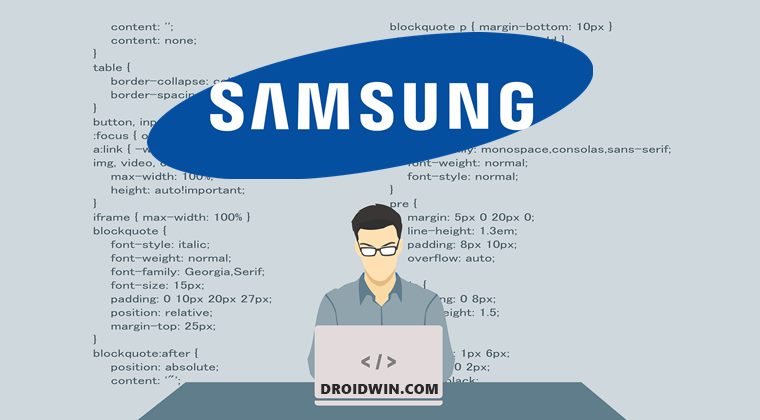
Let’s try and decode the firmware version G998BXXU4BVB1/G998BOXM4BVB1/G998BXXU4BVB1.
- The first value is the firmware version (G998BXXU4BVB1).
- The second value is the CSC code (G998BOXM4BVB1).
- The third value is the Baseband version (G998BXXU4BVB1).
Now let’s try and find the three-digit CSC code. In all the above three values, the first 5 (G998B) and the last five (4BVB1) are the same. So the only variable is the middle three digits, which in our CSC value (G998BOXM4BVB1) is OXM. Hence, in this case, OXM is the CSC Code.
NOTE: OXM signifies the Multi-CSC firmware. It is basically a group of CSCs that contains multiple sub-CSCs inside it. So if you head over to Settings > About Phone > Software Information > Service Provider > Software Revision of a device that has the OXM firmware installed, then you will find four sets of CSCs in the form of AAA/BBB/CCC/DDD. Here’s what they mean:
- AAA is the current CSC.
- BBB is the best CSC for SIM card 1
- CCC is the best CSC for SIM card 2 (if you have dual SIM)
- DDD is the Factory CSC that cannot be changed
For example, if the CSC is DBT/MAX/MOB/ATO, then here’s what they signify:
- DBT (Open Germany) is the current CSC,
- MAX (Magenta Austria) is the CSC for SIM card 1,
- MOB (A1 Austria) for SIM card 2
- ATO means that the device has a factory CSC for Open Austria.
So with this, you would have got a decent idea regarding the CSC. Let’s turn our attention towards understanding the Samsung firmware version number, which in our case is G998BXXU4BVB1.
The first five letters are the model number. So in this case, G998B is the model number. You could copy-paste this into Google and get the device name. In this case, it is Samsung Galaxy S21 Ultra.
Talking about the last six letters, U4BVB1, here’s what they stand for
- The first two (U4) are the Bootloader version
- The third one (B) is the Android version
- The fourth one (V) is the Year
- The fifth one (B) is the Month
- The last one (1) is the Minor revision
So in our case, here’s what it means:
- U4= The Bootloader version is 4. So you cannot use the firmware with a lower bootloader version.
- B= Android version 2. The device was shipped with Android 11 (A) and then got updated to Android 12 (B).
- V= 2022 (so W=2023, X=2024 and so on).
- B= February. (A = January…. L = December).
- 1= First Minor Revision (this is a hexadecimal value that can be 1–F, with F being version 16).
So with this, we round off the guide on Samsung’s firmware version number. If you have any queries concerning the aforementioned steps, do let us know in the comments. We will get back to you with a solution at the earliest. [We would like to give credits to XDA Forum Moderator macusercom, without whom this guide wouldn’t have been possible].








luy0
Really good info but you forgot to explain the XXs in firmware and baseband versions. All the best.