In this guide, we will show you how to fix the Magisk patched boot.img issue while rooting your device running the latest Android 11. There has been an increasing number of complaints, especially from the Pixel 5 and OnePlus 8/8T users that most of them are facing issues while patching the stock boot.img file on their Android 11 devices. On the other hand, some even said that though they are able to patch the stock boot.img file via Magisk and then flash it via Fastboot, yet their device stays un-rooted.
Along the same lines, some users have said after their devices get stuck in a bootloop. After that, they had to flash the stock boot.img file to get back their device to working condition. At first, I thought the issue was due to the fact that the stock boot.img version number didn’t match the current firmware installed on their device. However, after getting in touch with all the affected users, I concluded that it wasn’t due to the mismatch of the boot.img version.
Then upon doing further investigation, one thing stood common for all the users facing this issue. And that is they are all on the latest Android 11. So I did detailed research and finally managed to find out the fix for the same. So without further ado, let’s jump on to the instructions to fix the Magisk patched boot.img issue while rooting an Android 11 device.
- Fix error boot prepare- device stuck in fastboot
- Fix Android stuck in Recovery Mode: No Command screen
- Detailed Steps to Fix adb is not recognized Error
- Fix: pip is not recognized as an internal or external command
How to Fix Magisk Patched boot.img Issue on Android 11
So let’s get straight to the point. The issue is related to the stable build of Magisk. So what you need to do is switch over to the Canary build. Then you will also have to change the Magisk Update Channel from within the app’s Settings. Here are the complete instructions for the same, along with the necessary screenshots.
Just keep in mind that being a beta version, it is used to test cutting edge features before the stable roll-out. So you might face a few occasional minor hiccups every now and then. Well, as far as my usage goes, I have been using it for the past 3-4 days and haven’t faced any issues to date, so kudos to the topjohnwu for keeping even the testing builds as stable as the stable one itself! With that said, let’s get on with the steps to fix the Magisk patched boot.img issue while rooting an Android 11 device.
Android 11 Magisk patched Boot Image Issue Fix
- To begin with, download the Magisk Canary build from GitHub. It should be named app-debug.apk. For your convenience, I have also attached the Direct Download Link from GitHub.

- Once downloaded, install it onto your device. Since you have already the stable build installed, it will show in a pop-up for the same, tap on Install and then on Open.

- When the app launches, tap on the Settings gear icon situated at the top right.
- Then go to the Update Channel and select Canary.

- That’s it. You may now proceed with the patching of the stock boot.img file and then flash it via Fastboot Commands. In this regard, our detailed guide could help you out: Patch Stock Boot Image via Magisk and Flash it using Fastboot.
So with this, we conclude the guide to fix the Magisk patched boot.img issue while rooting an Android 11 device. if you still have any queries concerning the aforementioned tips do let us know in the comments. Furthermore, if you were able to fix this issue using any other workaround/tweak, please let us know in the comments. We will test out that method and will include it in this guide as well.
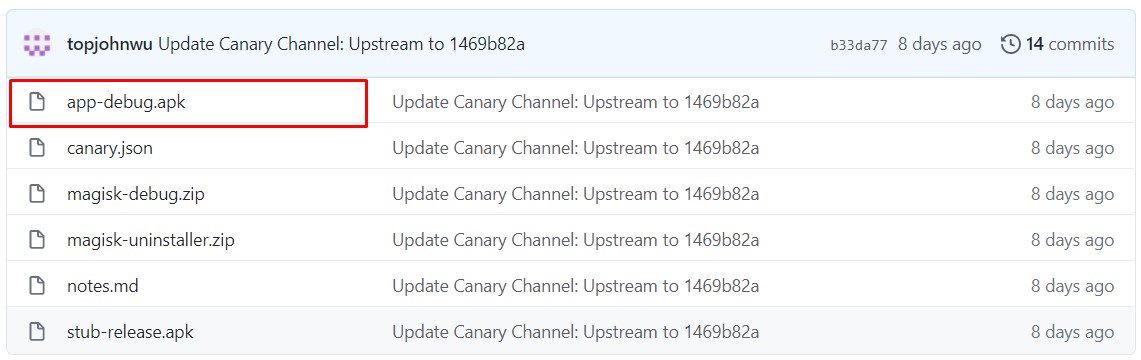
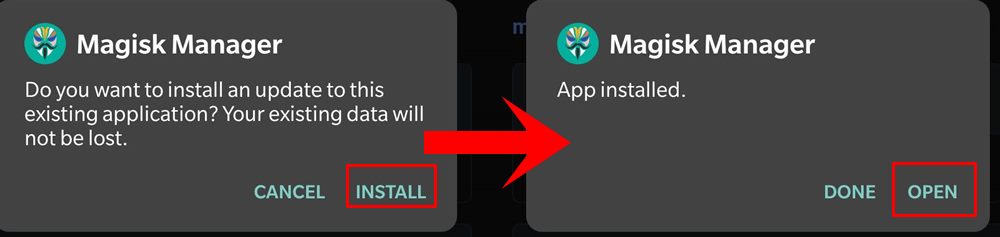
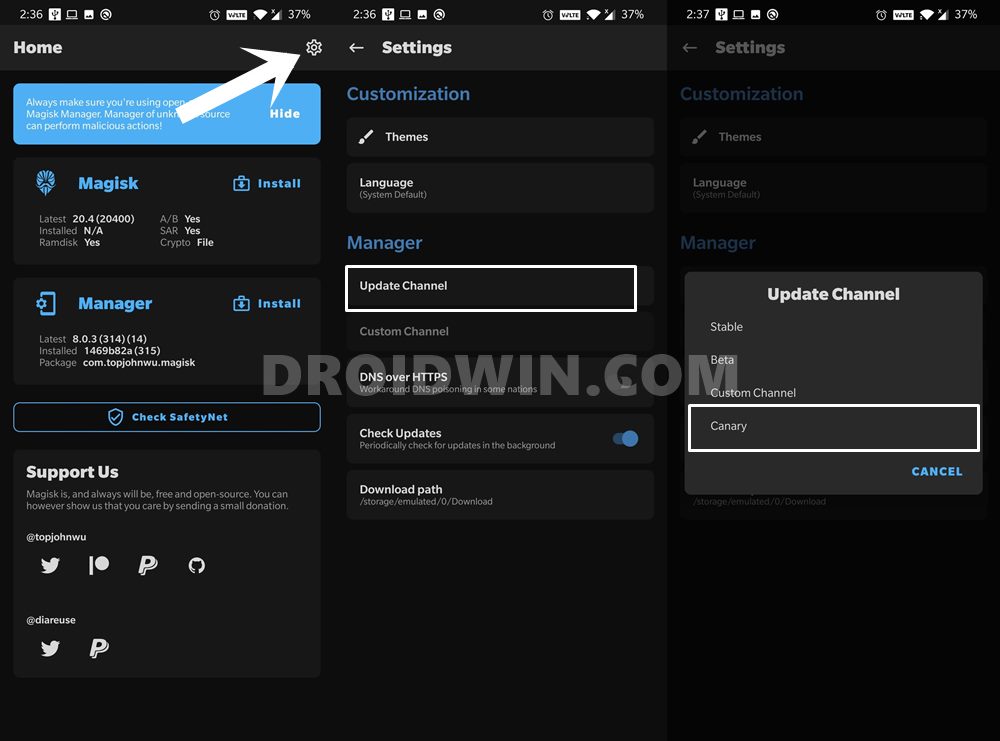








Talha
Hi, I have followed all the steps but I am still stuck at the boot. The only way I can boot the phone is by reinstalling the stock boot.img. I am using Realme 6 pro, RUI 2.0. Please help me out. TIA
kajmaj
I would like to flash Magisk to Redmi Note 10S with ROM 12.5.8.0.RKLEUXM (EEA)
Device is unlocked, developer mode on, usb debug on, adb installed, drivers as well.
Since there in no TWRP available for RN 10S yet, the only way seems to be using patched_boot.img and fastboot but patched_boot.img done either by magisk v23 or v22 caused that device is stucked in fastboot mode (no way to reboot) the same with canary version.
So called working magisk v21 is impossible to install w/o twrp (which is N/A yet)
Is there any working solution how to achieve installed Magisk to RN 10S?
David
I am rooting Samsung A107F U8 android 11. After filling the guide, the phone still end in bootloop.
Sadique Hassan
Hi Kajmaj, you might need to disable the DM Verity Check (but please take a backup and try it at your own risk). Please refer to this guide for the same: Disable DM-Verity or Android Verified Boot without TWRP Once DM Verity is disabled, flash the magisk_patched boot.img file.
ajinkyA
no bro still not working i am using one plus 8 11.0.7.7