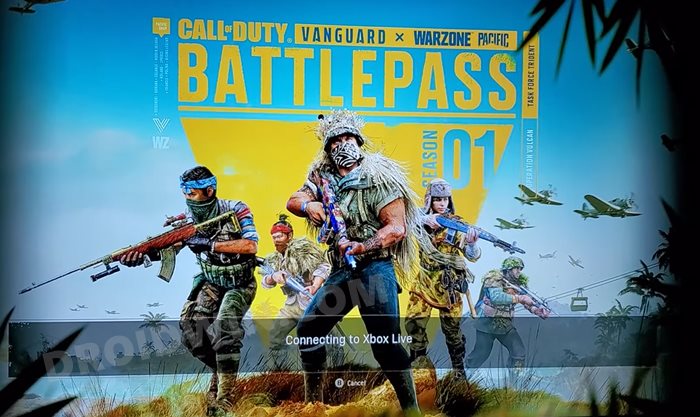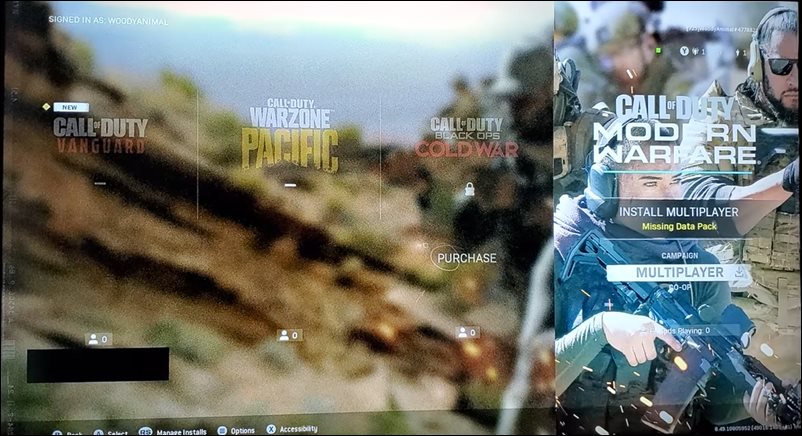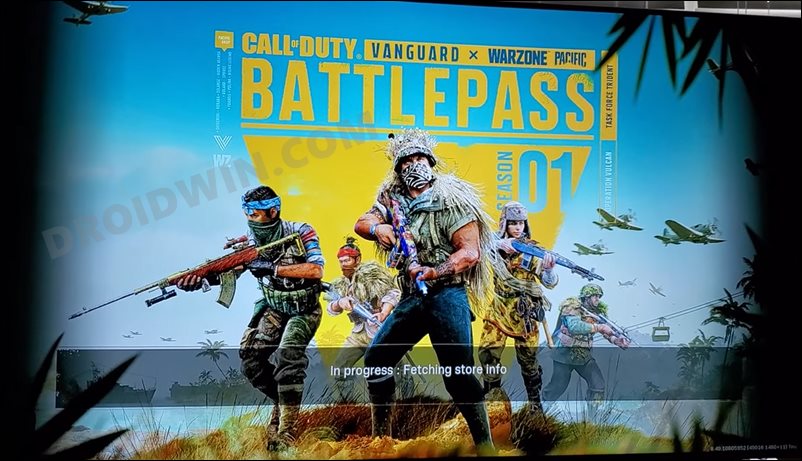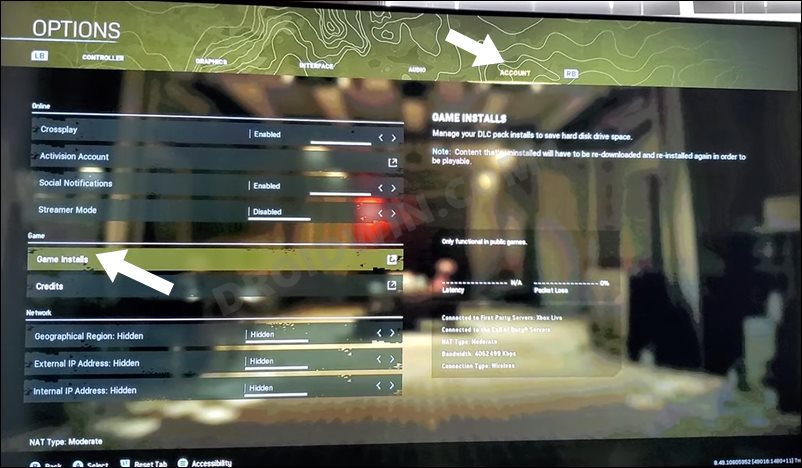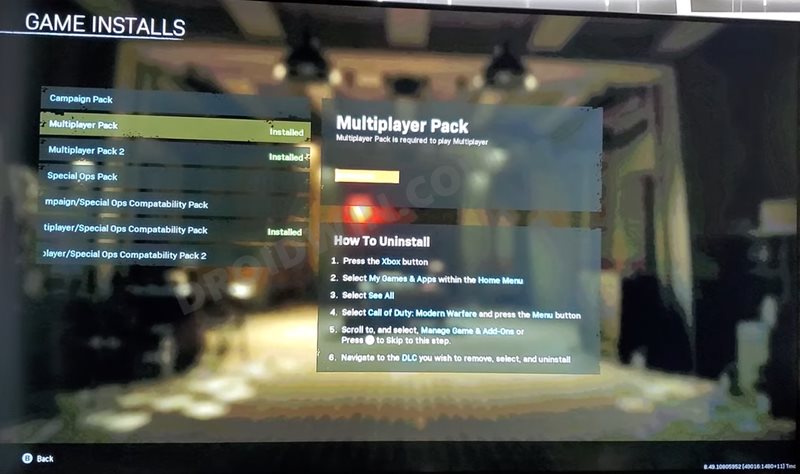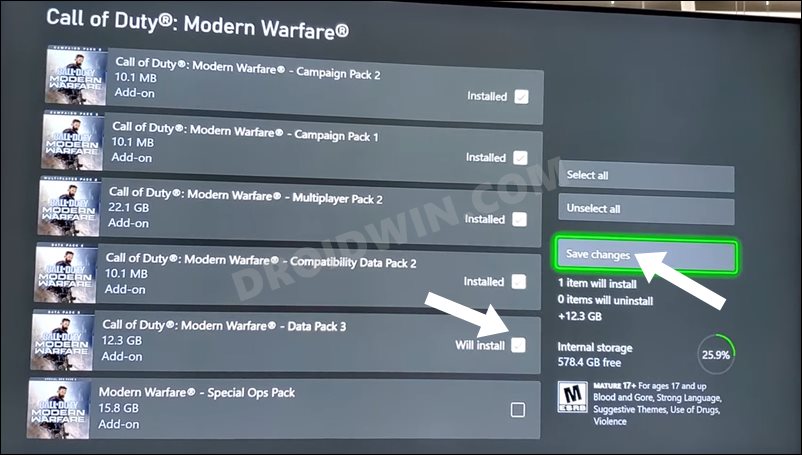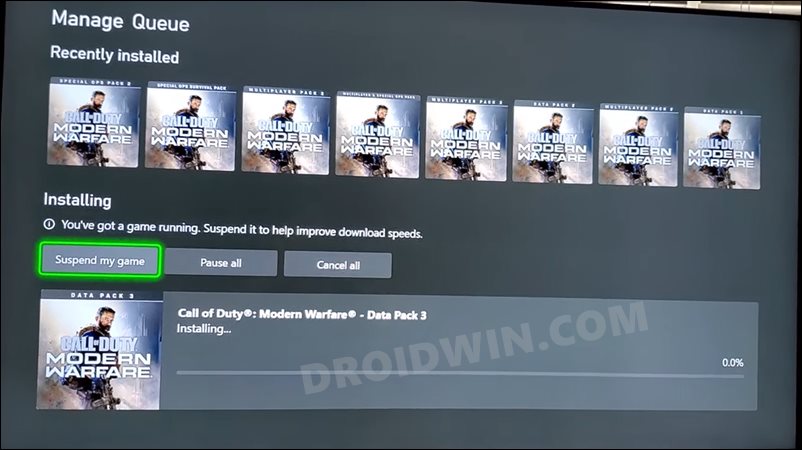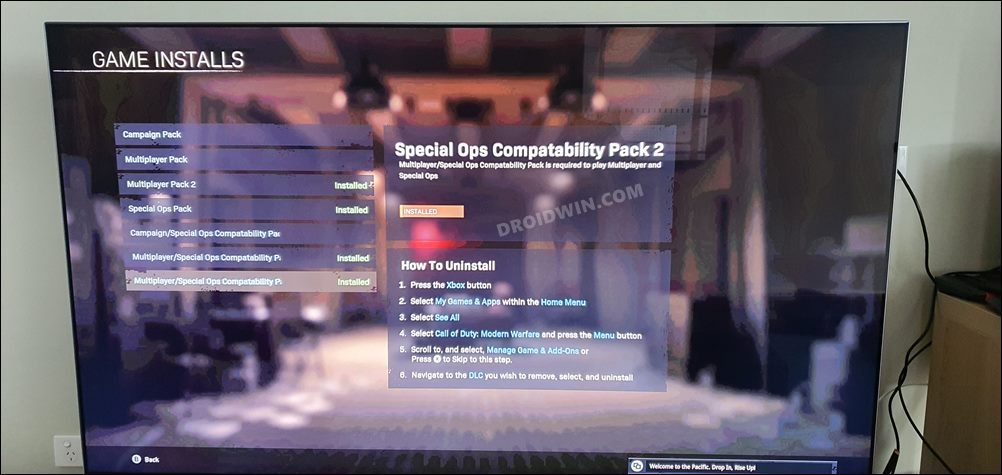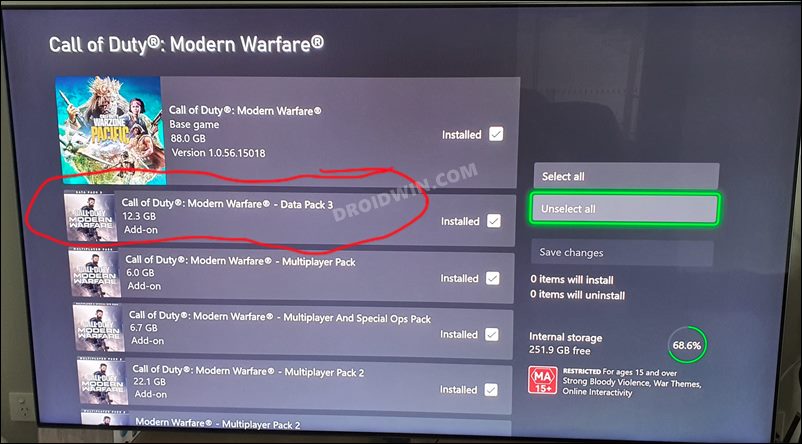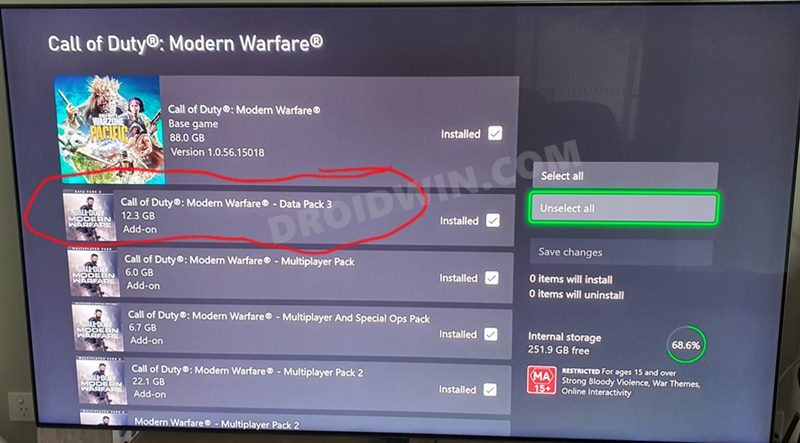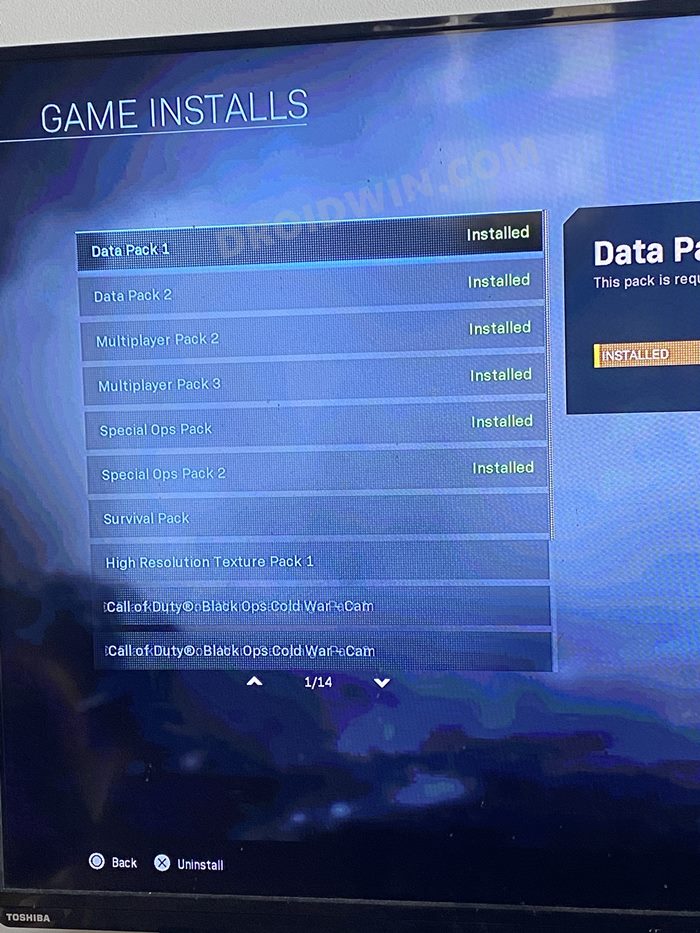In this guide, we will show you various methods to fix the COD Modern Warfare multiplayer missing data pack error. The sixteenth iteration in the Call of Duty franchise has firmly established itself at the pinnacle of the first-person shooting genre. Then the addition of the cross-platform multiplayer and cross-platform progression in the multiplayer mode left no stones unturned in spiking its popularity meter. However, as of late, its multiplayer mode is getting going through a rough patch.
Various users have voiced their concern across Reddit they are constantly getting bugged with data pack-related issues, along with frequent crashes and lags. Along the same lines, the user interface also seems broken and distorted. So if you are also getting facing these issues, then this guide shall come in handy. In this tutorial, we will list out various methods that shall help you fix the COD Modern Warfare multiplayer missing data pack error. Follow along.
Table of Contents
How to Fix COD Modern Warfare Multiplayer Missing Data Pack Error

Do note that there’s no universal fix as such. You will have to try out each of the below-mentioned workarounds until it spells out success for you. So with that in mind, let’s get started.
FIX 1: Fix COD Modern Warfare Multiplayer Missing Data Pack Error on Xbox
- Select Call of Duty Modern Warfare on your home screen.

- Then hit the A key to connect to Xbox Live.

- Now select Call of Duty Modern Warfare and you should see the Install Multiplayer Missing Data Pack message.

- So what you should do now is go to COD Warzone Pacific and hit Play.

- Once it loads, go to the Account tab and head over to the Game Installs section.

- Now install the Multiplayer Pack. Once installed, go back to the Home screen.

- Then go to the Games section and select Modern Warfare.
- Next up, go to Manage Games and select Call of Duty Modern Warfare.
- After that, select Call of Duty Modern Warfare Data Pack 3 and hit the Save Changes button.

- The installation process will now begin and once done, it should fix the COD Modern Warfare multiplayer missing data pack error.

FIX 2: Install Multiplayer Compatibility Pack
- To begin with, uninstall the game. Then download and reinstall it.
- But this time around, make sure only to download the multiplayer data pack 2 and Special Ops/Multiplayer Compatibility pack.

- Now exit the game and allow both these packs to be downloaded and installed.
- Once installed, launch COD Modern Warfare and this should have fixed the multiplayer missing data pack error.
FIX 3: Using Multiplayer/Special Ops Compatibility Pack 2
- Head over to the screen where you get the missing data pack message.
- If you are unable to access the game menu, then you need to enter Warzone or Vanguard to access this menu.
- After that, select the “Multiplayer/Special Ops Compatibility Pack 2” and click Get It.

- Then close the game and go to “Manage game and add-ons” and select Data Pack 3.
- Wait for it to be downloaded. Once done, full reboot your console.

- Once the console boots up, you will notice that Data 3 will be renamed to “Multiplayer/Special Ops Compatibility Pack 2”.
- That’s it. This should fix the COD Modern Warfare multiplayer missing data pack error.
FIX 4: Install Data Pack 3
- Launch the game and head over to the Multiplayer section.
- There you should find the Multiplayer and Special Ops Data Packs.
- Click on it and then exit the game.

- Then go to the ‘Manage game and add ons’ section.
- It will now show you the option to install the Data Pack 3. So go head, download, and install it.
- Once installed, it should fix the COD Modern Warfare multiplayer missing data pack error.
FIX 5: Install DLC Packs
- Launch the game and click on the hamburger menu to bring up the Options menu.
- Then go to Account followed by Game section.

- Now go to Game Installs and install the remaining DLCs pack.
- Once done, the underlying issue might have been rectified.
Is Raven Software Aware of COD Modern Warfare Missing Data Pack error
Yes, the developer has acknowledged this error however they haven’t given out any ETA for the fix. While they did roll out a few updates, (on December 11, December 16, December 17, December 20) but unfortunately, none of them addressed this issue.
So let’s keep our fingers crossed and hope they end up releasing a patch at the earliest. In the meantime, if you know of any tips that could help in fixing the COD Modern Warfare multiplayer missing data pack error, then do let us know in the comments.