In this guide, we will show you various methods to fix the issue of being unable to pair your Galaxy Watch 5/Pro with your Xiaomi or Redmi device. The newest addition to the South Korean giant’s smartwatch family beholds a slew of intriguing features. With a bigger battery, faster charging, the addition of the body temperature sensor, and the titanium case with a harder sapphire crystal display for the Pro variant, well they seem to have checkmarked most of the prerequisites.
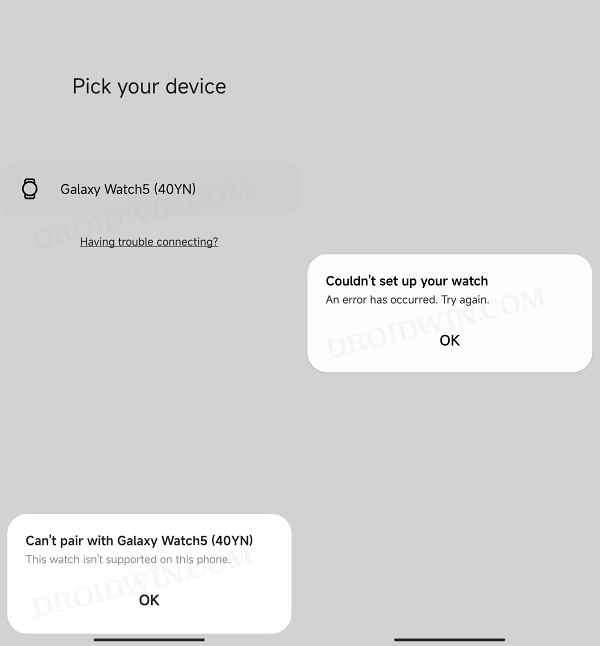
However, users with a Xiaomi device seem to be having a tough time connecting their watches. Numerous Xiaomi and Redmi users have voiced their concern that they are unable to pair their Galaxy Watch 5/Pro with their phones. Whenever they are trying to do so, they are either greeted with the “Couldn’t set up your watch” or “Can’t pair with Galaxy Watch5” error. If you are also on the same page, then this guide shall help you out. Follow along for the fixes.
Table of Contents
How to Fix Cannot Pair Galaxy Watch 5/Pro with Xiaomi/Redmi

It is recommended that you try out each of the below-mentioned workarounds and then see which one spells out success for you. So with that in mind, let’s get started.
FIX 1: Install Wearable App & Watch 5 Plugin
First and foremost, make sure you have both the Galaxy Wearable app and the Galaxy Watch 5 plugin installed. Simply having the app wouldn’t do any good. [NOTE: Watch 5Pluygon doesn’t have any UI as such, it acts as backend support for the Wearable app]. If you already have both these apps and are still facing this issue, then please move over to our next fix.
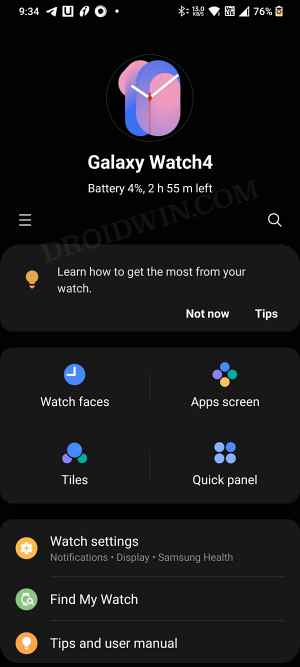
FIX 2: Use the Chinese Wear OS app
Instead of using the generic/Global version of the Wear OS app, you should install its Chinese version [download link]. Then try the pairing process with the watch. Once that is done, minimize this app and launch the Galaxy Wearable app. Then again try pairing your Galaxy Watch 5/Pro with your Xiaomi or Redmi device and check if the issue has been fixed or not.
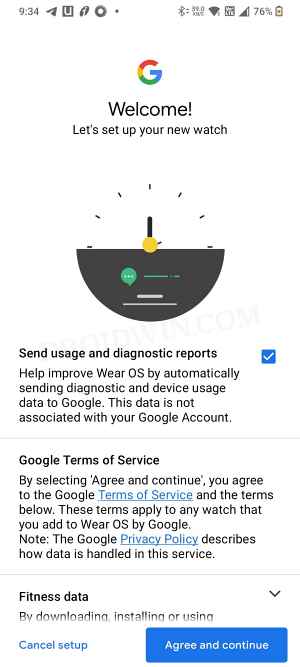
FIX 3: Using Samsung Health App
- To begin with, download and install the following three apps from Play Store.
Samsung Gear (Samsung wearable) Samsung Watch 5 Plugin Samsung Health (SHealth)
- Then download and install the Chinese version of Wear OS from a third-party site.
- Now restart your watch. Then launch the Samsung Health app.

- Click on the overflow icon present at the top right and select Settings.
- Then select Accessories > select your watch from the list and proceed with the on-screen instructions.
- Now launch the Samsung Gear and check if your Galaxy Watch 5/Pro gets paired with your Xiaomi/Redmi device.
FIX 4: Remove Network and Battery Restrictions
Next up, you should verify that there are no battery and/or internet restrictions imposed on any of these four apps. This is because these apps need to run continuously in the background in a non-restrictive environment [till your watch is paried]. So if you placed any background limitations related to battery or network, then please remove them right away and then check if it fixes the issue of Galaxy Watch 5/Pro not being paired with your Xiaomi/Redmi device.
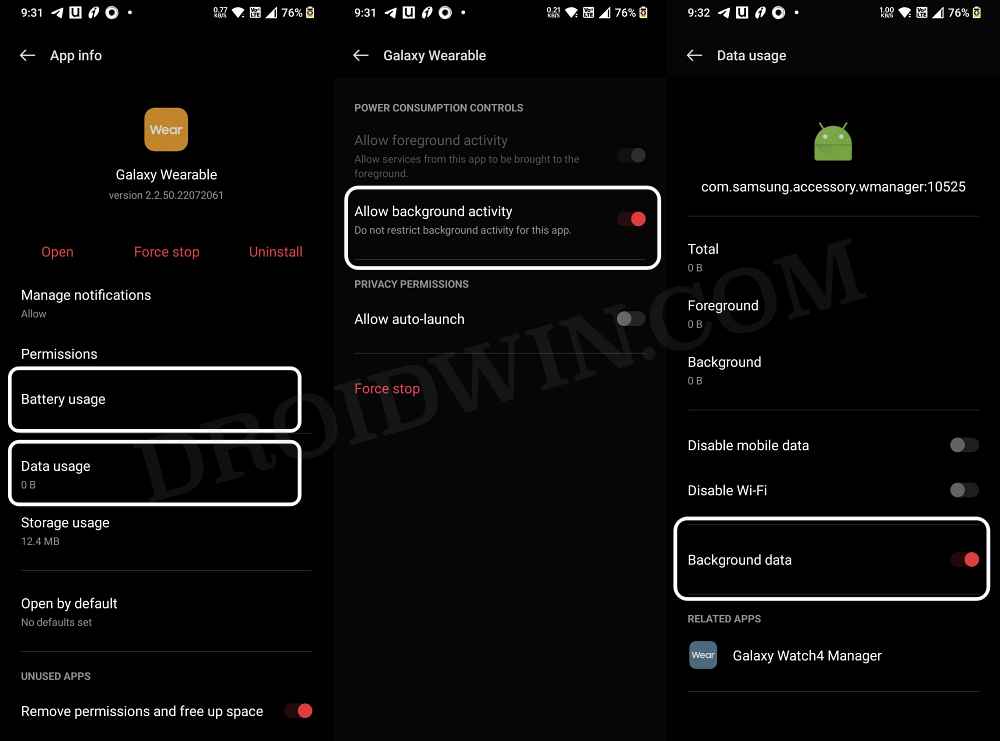
FIX 5: Install Watch 5 Plugin using Samsung Health
- To begin with, install the following three apps
China Wear OS Samsung Health Galaxy Wear
- As of now, do not install the Watch 5 Plugin. If you already have it installed, then please uninstall it before moving ahead.
- Then launch the Samsung Health app and try the pairing process using it.

- This will launch the Wearable app which should then download the Watch 5 plugin.
- Now try pairing your Galaxy Watch 5/Pro with your Xiaomi/Redmi device and check out the results.
FIX 6: Using Safe Mode
- Use the below command or the hardware key combination to boot your device to Recovery Mode.
adb reboot recovery
- Then use the Volume Keys to select the Safe Mode option and press the Power key to confirm it.

- Your device will boot to Safe Mode. Now try out the pairing process.
- After that, restart your device to normal mode and restart your watch as well.
- Now launch the Wear app and your Galaxy Watch 5/Pro should get paired with your Xiaomi/Redmi device.
FIX 7: Avoid Play Store
- To begin with, uninstall all the watch-related apps that you have on your device.
- These include the likes of the Wearable app, Watch 5 plugin/manager, Samsung Health, and Wear OS app.
- Now download and install all these four apps from a trusted third-party site [linked above].
- Once done, launch the Wearable app and proceed with the on-screen instructions to add a new watch.

- The WearOS app/plugin should now automatically get installed as well.
- Once that happens, retry the pairing process and check out the results.
FIX 8: Switch to MIUI Stable
if you are currently on the MUI Beta build, then we would recommend you to leave the beta test group and switch over to the stable version. This is because some users did have trouble pairing their Galaxy Watch 5/Pro with their Xiaomi/Redmi device when they were using the MIUI Beta build. So switch over to Stable and then check out the results.
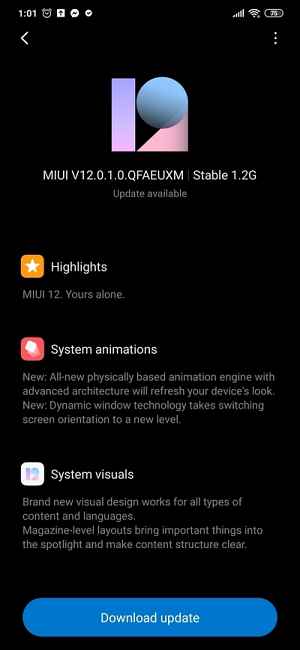
FIX 9: Reset Device
If none of the aforementioned methods spelled out success, then your [second] last course of action should be to reset your device to the factory default state. Doing so usually fixes most of the underlying issues and might well work out in this scenario as well. So take a complete device backup beforehand and then head over to the device’s Settings menu to perform a reset. Once done, set up your device and then try pairing your watch. Check if it works out for you or not.
- Use the below command or the hardware key combination to boot your device to Recovery Mode.
adb reboot recovery
- Then use the Volume Keys to select the Wipe Data option and press the Power key to confirm it.

- Your device will undergo a reset and then boot up. Set it up and then retry the pairing process.
FIX 10: Switch to Xiaomi EU ROM
In case you are still getting bugged with this problem, then it’s probably time for you to leave the Chinse OS ecosystem and switch over to the Global ROM. While there is a high chance that it will rectify the underlying iusse, however, there’s a catch- you will have to unlock the device’s bootloader. So if that’s well and good, then do check out our guide on How to Install Xiaomi EU ROM.
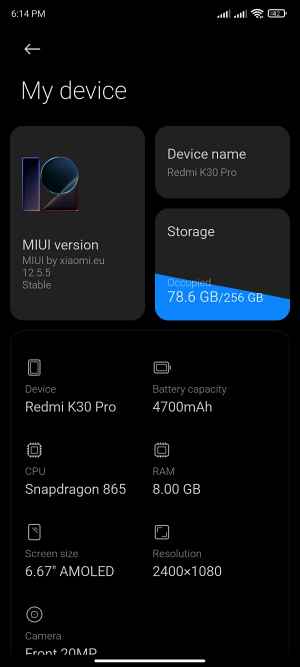
That’s it. These were the ten different methods that shall help you fix the issue of being unable to pair your Galaxy Watch 5/Pro with your Xiaomi or Redmi device. If you have any queries concerning the aforementioned steps, do let us know in the comments. We will get back to you with a solution at the earliest.
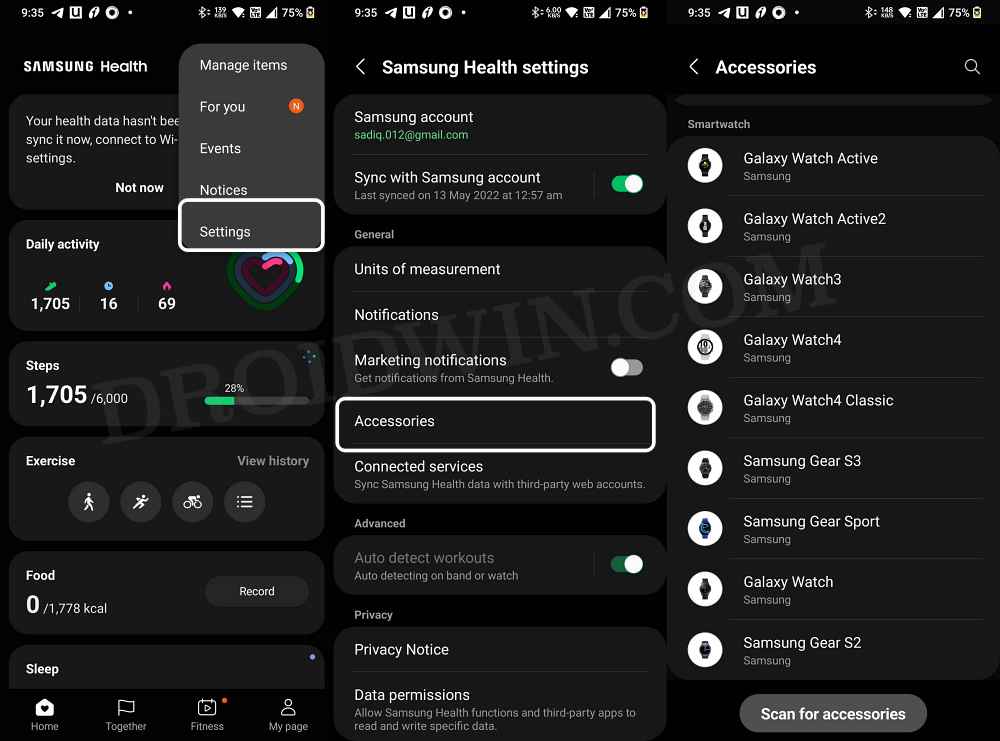
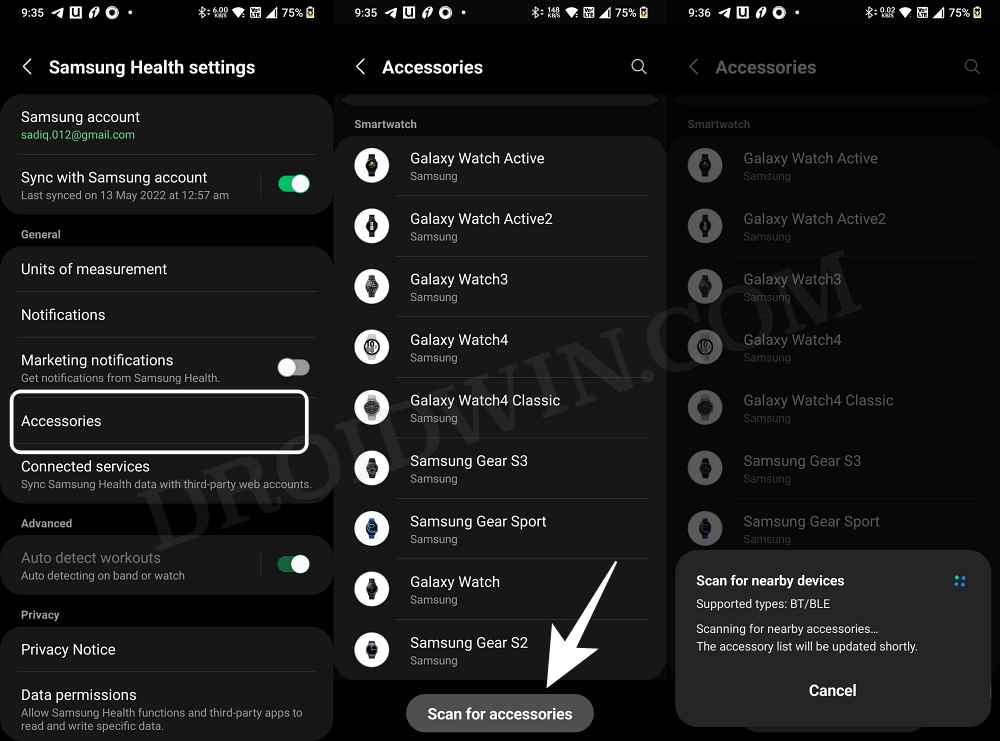

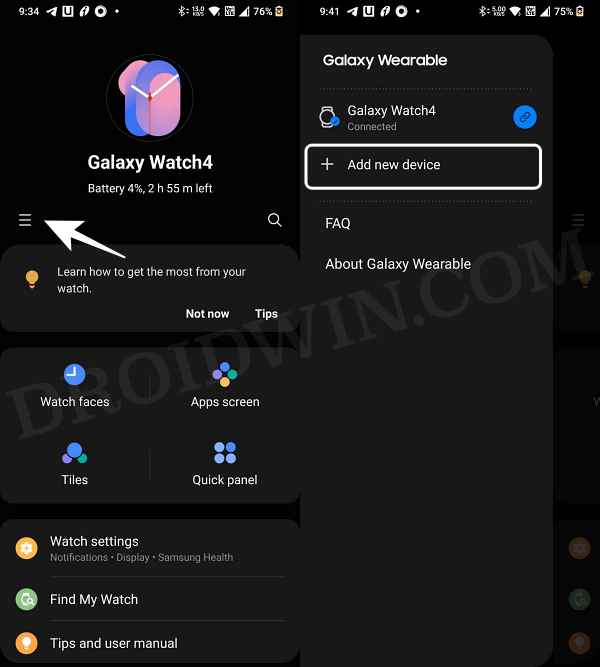









Elias
Wow…